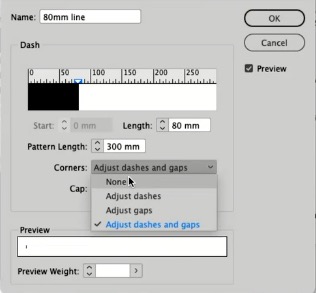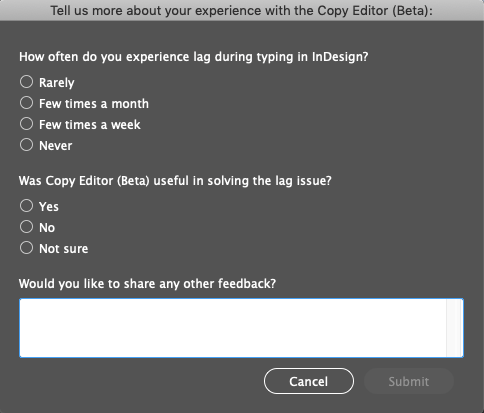InDesign Secrets (Blatner and Concepcion)
Explore every episode of InDesign Secrets
| Pub. Date | Title | Duration | |
|---|---|---|---|
| 20 Dec 2020 | InDesignSecrets Podcast 282 | 00:33:54 | |
Special episode recorded LIVE at our 2020 Holiday Special!
Links mentioned in this podcast:
| |||
| 28 Mar 2015 | InDesignSecrets Podcast 220 | 00:33:46 | |
In this episode:
News and special offers from our sponsors: >> Certitec, an Adobe Authorized Training Centre in the UK, is a premiere provider of Adobe InDesign, EPUB, and Adobe DPS training. Certitec hold classes in Cardiff, London, or Bristol. Get booked today onto a Certitec course and experience the latest and greatest software experience from Adobe! Follow them on Twitter at @Certitec and keep up with their Facebook page. If you sign up for a seminar or class in London or Cardiff, and mention you heard about them on InDesignSecrets, you get 20% off the fee! Links mentioned in this podcast:
| |||
| 27 Sep 2024 | Ep. 323: To Embed or Not to Embed? | 00:43:47 | |
News:
Sponsors of this episode: Adobe MAX: The Creativity Conference PageProof: All your proofing in one place. Online.
Embedding Graphics:
Paula Scher:
Math Typesetting: we recommend MathType Obscure Feature: Paste Nudge | |||
| 26 Apr 2019 | InDesignSecrets Podcast 265 | 00:24:35 | |
In this episode:
News and special offers from our sponsor: > The InDesign Conference: If you use Adobe InDesign, mark off June 10–13, 2019 in Seattle, WA, for the InDesign event of the year! Join InDesignSecrets hosts Anne-Marie Concepción and David Blatner, and dozens of top InDesign experts and members of the Adobe InDesign team, for over 30 sessions and four in-depth half-day tutorials. All registrations include session videos and in-depth speaker handouts. Invest in yourself, register today! Discounts available for groups, government, non-profits, schools, and alumni, contact us for details. Links mentioned in this podcast:
| |||
| 01 Mar 2019 | InDesignSecrets Episode 262 | 00:21:36 | |
In this episode:
News and special offers from our sponsor: > The InDesign Conference: If you use Adobe InDesign, mark off June 10–13, 2019 in Seattle, WA, for the InDesign event of the year! Join InDesignSecrets hosts Anne-Marie Concepción and David Blatner, and dozens of top InDesign experts and members of the Adobe InDesign team, for over 30 sessions and four in-depth half-day tutorials. All registrations include session videos and in-depth speaker handouts. Invest in yourself, register today! Discounts available for groups, government, non-profits, schools, and alumni, contact us for details. Links mentioned in this podcast:
| |||
| 17 Dec 2011 | InDesignSecrets Podcast 162 | 00:28:04 | |
PePConference News; Matthew Diener interview; Keyboard Shortcut of the Week; Obscurity of the Week: Create Guides --------------------- Listen in your browser: InDesignSecrets-162.mp3 (15.2 MB, 28:04 minutes) [media id=83 width=* height=20]
See the Show Notes for links mentioned in this episode. The transcript of this podcast will be posted soon.
News and special offers from our sponsors:
>> In-Tools is the developer of World Tools Pro, InDesign plug-ins that represent “the most complete solution available for composing multilingual documents including Hebrew, Arabic, Indic languages, Chinese, Japanese, Korean and more.” Company founder Harbs is also the "Guru" of PrintUI.com, which provides a number of custom InDesign Server-based solutions, like the StoreSigns.com solution we talked about in the podcast.
>> Rorohiko has a number of cool plug-ins for InDesign users that slash the amount of time it takes to get something done! In this episode we take a close look at their Mac/Windows utility called Soxy ($19US) that helps you open files (InDesign, EPS,PDF, and others) in the correct version of the program when you have more than one version installed. Special for InDesignSecrets listeners: Use the coupon code INDESIGNSECRETS162 in the Rorohiko.com store to get 25% off the Soxy utility.
--
Links mentioned in this podcast:
> Go to PePConference.com and check out the new logo by CMYKate Designs
> Register for the 2012 PePConference by Dec. 31 2011 for speaker-only t-shirt and bag
> Check out EPUBSecrets.com, and say hi to editor Matthew Diener (@epubsecrets)
> Matthew lives in Evanston (NU Wildcats) but follows Michigan State football :D
> An EPUB Primer written by @epubpupil in EPUBSecrets.com
> David's article about PrintUI.com will be in issue #45 of InDesign Magazine
> SMIL ("smile") is how you associate sound files with HTML to add Read Aloud ability to EPUB books
> SVG files and InDesign
> Anne-Marie's video, A Field Guide to Special Characters in InDesign and PDF guide
> David wrote a post about some mysterious hidden characters too
> All the InDesignSecrets tips videos on Lynda.com (some only available to subscribers)
> Blog post about Deleting All the Guides
| |||
| 29 Dec 2016 | InDesignSecrets Podcast 239 | 00:27:31 | |
In this episode:
News and special offers from our sponsors: >> Certitec, an Adobe Authorized Training Centre in the UK, is a premiere provider of Adobe InDesign, Adobe Animate (née Flash) and Adobe AEM training, as well as many other software programs. All courses have been updated for CC 2017! Don't miss their 5-day InDesign zero-to-hero courses, culminating in taking the ACE exam at their site at the end. Certitec hold classes in Cardiff, London, or Bristol. Follow them on Twitter at @Certitec and keep up with their Facebook page. Enjoy a 20% discount on any class in London or Cardiff you mention InDesignSecrets while booking the class (on the phone or at their site). Links mentioned in this podcast:
| |||
| 29 Oct 2010 | InDesignSecrets Podcast 136 | 00:33:11 | |
Acrobat X; Hyperlinks in InDesign CS5; Adobe's new Digital Publishing Suite; Obscurity of the Week: Preflight Report Template ----- Details below, or go to http://indesignsecrets.com/indesignsecrets-podcast-136.php for Show Notes, Links, and to leave a comment! ----- Listen in your browser: InDesignSecrets-136.mp3 (15.9 MB, 29:13 minutes) See the Show Notes for links mentioned in this episode. The transcript of this podcast will be posted soon.
It's learning week!
--
News and special offers from our sponsors: >> Recosoft is the developer of PDF2ID, the miraculous solution for converting PDF file to editable InDesign files. Install the software and you'll be able to open (not just Place) PDFs in InDesign. Styles, tables, layers, threaded text, it all gets reconstituted. It's amazing! The latest version, PDF2ID 3.0, is compatible with InDesign CS3, CS4, and CS5 on Macintosh and Windows platforms. >> MathMagic, the ultimate equation editor from Info Logic, Inc., is a WYSIWYG equation editor/plug-in that lets you create inline, editable EPS equations from within InDesign (if you use the MathMagic Pro edition). It even converts equations set by Word's Equation Editor, LaTex, MathML and MathType, to MathMagic-style equations. For InDesignSecrets listeners, they're offering a time-limited discount of 25% off any MathMagic Pro product that's $199US or more, until Nov. 30, 2010. Here are the details of the offer, or just remember to use the coupon code INDS at the MathMagic order page to get your discount.
--
Links mentioned in this podcast:
> Tons of Acrobat X (and earlier) info at AcrobatUsers.com
> Liz Castro, EPUB guru, is doing two webinars on InDesign to EPUB! > Adobe's Digital Publishing Suite -- download it from Adobe Labs
> Download a free sample of InDesign Magazine for the iPad, made with the Adobe DPS
> Subscribe to the newsletter for more discounts & the Quizzler! | |||
| 01 Aug 2015 | InDesignSecrets Podcast 224 | 00:39:41 | |
In this episode:
News and special offers from our sponsors: >> The Photoshop Conference, aka "The Photoshop Conference for the rest of us," is making its debut in November 16–18 in beautiful Denver, Colorado! Come and rub elbows with other designers, publishers, and production artists who want to learn from Photoshop pros like Deke McClelland, Lesa Snider, and Colin Smith. Optional: Register for an All-Access pass so you go back and forth between this conference and The InDesign Conference, happening on the other side of the hall! InDesignSecrets paid subscribers get $75 off registration using the code found in your Member Benefits (click "My Account" button at the top of the page).
Links mentioned in this podcast:

| |||
| 27 Feb 2017 | InDesignSecrets Podcast 241 | 00:36:02 | |
In this episode:
Links mentioned in this podcast:
| |||
| 02 Mar 2018 | InDesignSecrets Podcast 253 | 00:30:37 | |
In this episode:
News and special offers from our sponsors: > The InDesign Conference 2018 is June 4–7 in New Orleans, one of four back-to-back conferences in the same venue during CreativePro Week. Dozens of speakers—returning favorites and new faces—are busy prepping right now for some of the most useful and exciting presentations on InDesign you'll ever encounter. Sign up for just this conference, two of them (maybe add the Ps/Ai: Photoshop and Illustrator Conference for Designers as well?) or the whole week! Premium members of InDesignSecrets.com get a discount code worth $150 off any multi-day registration. To find the discount code, click on the blue My Account button at the top of the InDesignSecrets site and then click Benefits. Links mentioned in this podcast:
| |||
| 17 Dec 2024 | Ep. 326: Anchored Objects | 00:44:27 | |
Topics:
Links:
Coming in 2025: Books we mentioned:
Background on the: carriage return | |||
| 07 Jul 2010 | InDesignSecrets Podcast 129 | 00:34:32 | |
User survey; Sorting tables; PDFs from Print Booklet; Obscurity of the Week: Include Menu Commands ------ Details below, or go to http://indesignsecrets.com/indesignsecrets-podcast-129.php for Show Notes, links, and to leave a comment! ------ Listen in your browser: InDesignSecrets-129.mp3 (15.8 MB, 30:07 minutes) See the Show Notes for links mentioned in this episode. The transcript of this podcast will be posted soon.
--
News and special offers from our sponsors:
>> WinSoft International designs, develops, and localizes software for emerging markets, including InDesign ME (Middle Eastern). Their new plug-in ScribeDOOR for InDesign ($89) adds the ability to edit and treat text in 21 complex languages, including Arabic, Hebrew, Farsi and many Indian scripts. It can be installed, as a plug-in, in all Roman versions of InDesign CS4 or CS5, and those files can be opened and viewed by any other CS4 or CS5 user without them needing the plug-in. There is a free trial of the plug-in available.
--
Links mentioned in this podcast:
> InDesignSecrets User Survey deadline is July 15 2010. Only 5 questions, and there's a $150 Lynda.com video raffle prize!
> Peter Kahrel's Sort Table script and David's post about it
> Steve Werner's posts about Print Booklet (168 comments since April 2007) and Snow Leopard & the Adobe PDF Printer (127 comments since August 2009)
> Download the Acrobat 9.0 PPD (you might want to right-click and Save Link As) | |||
| 30 Sep 2015 | InDesignSecrets Podcast 226 | 00:47:28 | |
In this episode:
News and special offers from our sponsors: >> The Photoshop Conference, aka "The Photoshop Conference for the rest of us," is making its debut in November 16–18 in beautiful Denver, Colorado! Come and rub elbows with other designers, publishers, and production artists who want to learn from Photoshop pros like Deke McClelland, Lesa Snider, and Colin Smith. Optional: Register for an All-Access pass so you go back and forth between this conference and The InDesign Conference, happening on the other side of the hall! InDesignSecrets paid subscribers get $75 off registration using the code found in your Member Benefits (click "My Account" button at the top of the page). Links mentioned in this podcast:
Thank you to Adobe's Michael Ninness for the following examples of what folks are doing with interactivity and rich media with Publish Online! Brown University football:
John Kelly's interactive art catalog
SHIFT online catalog:
Kia SUV Sportage brochure:
https://indd.adobe.com/view/a68c4aec-906a-44b8-9656-6be52fbb18be
| |||
| 13 Aug 2012 | InDesignSecrets Podcast 178 | 00:27:57 | |
Find Color; Ridiculous Features; Obscurity of the Week: Save Query ----------------- Listen in your browser: InDesignSecrets-178.mp3(16.5 MB, 30:32 minutes)
[media id=99 width=* height=20]
See the Show Notes for links mentioned in this episode. The transcript of this podcast will be posted soon.
News and special offers from our sponsors:
>> Em Software: You must check out their InData plug-in for InDesign. Do a little set-up in InDesign, point it at a tab-delimited text file exported from a database or spreadsheet, and bam, you have a fully-formatted, sorted, tabbed publication, ready for distribution. InData makes the job easy for simple cases, and makes it possible for tough jobs. They're offering a 25% discount to InDesignSecrets fans for 1-packs of InData, expiring on August 31 2012. Just use coupon code IDS812 in the EmSoftware site when you purchase InData.
--
Links mentioned in this podcast:
> Anne-Marie's post from 2006 on Find Where That Color's Used
> Video demo of the Find Color feature in the Blatner Tools plug-in
> Readers comment on Ridiculous Features in InDesign with their nominees
> Transcript of our Podcast (episode 139) where we discuss the Floppy Disk icon in InDesign
> Where Saved Queries live
| |||
| 31 Jul 2023 | InDesignSecrets Podcast 309 | 00:40:12 | |
Sponsor for this episode >>Santa Cruz Software: Did you know that 66% of sales professionals can’t get their sales or marketing collateral in time, often creating assets without oversight? Solve this with BrandingUI. Try it today at SantaCruzSoftware.com! Links mentioned in this podcast
| |||
| 21 Nov 2019 | InDesignSecrets Podcast 271 | 00:41:44 | |
In this (super-sized) episode:
Links mentioned in this podcast:
| |||
| 19 May 2010 | InDesignSecrets Podcast 125 | 00:31:56 | |
PeP Conference recap; ePub cover art tip; Graphic FX ebook; Top 40 Tips ebook; Dropbox; Chicago and San Francisco seminars; Obscurity of the Week: Master Page Overlay ------- Details below, or go to http://indesignsecrets.com/indesignsecrets-podcast-125.php for show notes, links, coupon codes, and to leave a comment! ------- Listen in your browser: InDesignSecrets-125.mp3 (14.6 MB, 27:39 minutes) See the Show Notes for links mentioned in this episode.
The transcript of this podcast will be posted soon.
News and special offers from our sponsors:
>> CtrlPublishing empowers InDesign's Layers panel with its CtrlLayers plug-in, such as creating new documents from visible layers. There's a free trial available, and listeners of the podcast get a 15% discount on CtrlPublishing's web store if you use the coupon code CTRLOFFER5.
>> PrePress Studio sells eDocker, a wonderful utility program for any InDesign CS4 or CS5 user who exports files to SWF. eDocker makes the SWFs more user-friendly in the browser because it lets you add page navigation and zoom controls, among other goodies. Try the free 3-day trial or purchase eDocker at this special URL and enter the coupon code IDS1 for 10% off.
--
Links mentioned in this podcast:
> Our ePub cover art tip is courtesy of Gabriel Powell
> Visit our eBooks page for store links and sample chapters
> Sign up for your free Dropbox account (Mac/Windows/Linux)
> San Francisco and Chicago InDesignSecretsLive seminar info/registration
> Kris Coppieter's EnslaveMaster plugin (now called TransformMaster)
| |||
| 28 Jun 2015 | InDesignSecrets Podcast 223 | 00:37:55 | |
In this episode:
News and special offers from our sponsors: >> The InDesign Conference is coming up in November in beautiful Denver, Colorado! Come and join us for this deep dive into your favorite program, and leave with a truckload full of new tools and techniques you can apply to your projects. Optional: Register for an All-Access pass so you go back and forth between this conference and The Photoshop Conference, happening on the other side of the hall! InDesignSecrets paid subscribers get $75 off registration using the code found in your Member Benefits (click "My Account" button at the top of the page). Links mentioned in this podcast:
| |||
| 27 Nov 2024 | Ep. 325: Table Tricks | 00:34:12 | |
Table Scripts:
Fixed Issues in InDesign 20.0.1 CreativePro Events: The Design + AI Summit, CreativePro Week, and more Obscure Feature: Cell Division | |||
| 31 Jul 2014 | InDesignSecrets Podcast 212 | 00:25:18 | |
In this episode:
News and special offers from our sponsors:
>> Rorohiko: Check out Rorohiko's upcoming "Crawler," a new InDesign plug-in that will let you export a layout's content to HTML, ePub, Fixed Layout, and even Markdown (like the "RTF" of HTML). Its Fixed Layout output will have an option to export "Clean CSS" and "Clean HTML" making the files much easier to edit than the ones InDesign creates. Go to the Crawler page to learn more, and click the link there to contact Kris at Rorohiko with your questions about it. Or if you're in the mood for something that you can download and use today to make your InDesign-ing easier (like Sodoku Generator and Text Exporter, mentioned in the podcast), visit the main Rorohiko.com site and just click on the Products List button. Whoa! So much too choose from, and many of them free!
Links mentioned in this podcast:
Officer Glyph (the Obscure InDesign Feature of the Week) is on the case:
 | |||
| 30 Apr 2017 | InDesignSecrets Podcast 243 | 00:46:39 | |
In this episode:
News and special offers from our sponsors: > Acuity Training, based in the UK, offers training in Adobe InDesign and the full range of Adobe products with Adobe qualified trainers, as well Microsoft and other software suites and programs. They've been awarded a Gold-Star Rating from Feefo.com for four years running. Up until May 31, 2017, InDesignSecrets podcast listeners can get 20% off Adobe training bookings by using the discount code indesignsecrets20. Links mentioned in this podcast:
| |||
| 31 Aug 2018 | InDesignSecrets Podcast 258 | 00:21:38 | |
In this episode:
News and special offers from our sponsor: > Adobe MAX brings together the world’s top creatives and best-in-the-business experts to get inspired, learn skills, and play. October 15–17 in Los Angeles. Anne-Marie and David are both speaking at separate hands-on InDesign labs. Come to the Community Pavilion and say hi to us at the CPN booth (#408)! Use our code CDCcreate2018 to save $400 off registration! Links mentioned in this podcast:
And here's that obscure alert!!!
| |||
| 31 Jan 2018 | InDesignSecrets Podcast 252 | 00:18:15 | |
In this episode:
News and special offers from our sponsors: > Acuity Training, based in the UK, offers training in Adobe InDesign and the full range of Adobe products with Adobe qualified instructors, as well Microsoft and other software suites and programs. They've been awarded a Gold-Star Rating from Feefo.com for four years running. Up until March 31, 2018, InDesignSecrets podcast listeners can get 20% off Adobe training bookings by using the discount code indesignsecrets20. Links mentioned in this podcast:
| |||
| 30 Nov 2023 | nDesignSecrets Podcast 313 | 00:32:53 | |
Links mentioned in this podcast
| |||
| 27 Feb 2011 | InDesignSecrets Podcast 144 | 00:44:29 | |
The tech support episode! Mailbag answers; InDesign TechNotes; Nigel French interview; Obscurity of the week: Add items on page as separate objects ----- Listen in your browser: InDesignSecrets-144.mp3 (21 MB, 38:24 minutes) See the Show Notes for links mentioned in this episode. The transcript of this podcast will be posted soon.
--
News and special offers from our sponsors:
>> MathMagic, the ultimate equation editor from Info Logic, Inc., is a WYSIWYG equation editor/plug-in that lets you create inline, editable EPS equations from within InDesign (if you use the MathMagic Pro edition). It even converts equations set by Word’s Equation Editor, LaTex, MathML and MathType, to MathMagic-style equations.
>> In-Tools is the developer of World Tools Pro, InDesign plug-ins that represent “the most complete solution available for composing multilingual documents including Hebrew, Arabic, Indic languages, Chinese, Japanese, Korean and more.” Additionally, World Tools Pro offers a Composite Font Editor for creating custom composite fonts which automatically uses you choice of the font for each writing script you are using to compose your text. Free demo available for Mac/Windows.
>> Rorohiko's StoryParker is a tool for InDesign CS1–CS5 that helps you cope with cluttered pages. Park an object somewhere else (like on the pasteboard) to get it out of the way. Later on, you can easily move the page item back to its exact original position, because parked page items ‘remember’ where they came from – you can ‘unpark’ them, which causes them to fly back to the exact location they had before you parked them. Use the coupon code INDESIGNSECRETS144 to get 20% off StoryParker!
--
Links mentioned in this podcast:
> Rebuild InDesign Preferences post
> InDesignSecrets forum and the Adobe InDesign forums
> Adobe's main portal for InDesign Support & Help
> Starter search for recent Adobe Tech Notes on InDesign
> Tech Note on SING error and Claudia McCue's post about it
> Nigel French's web site, his Professional Typography with Adobe InDesign book, and his titles on Lynda.com
> Nigel French is not the same Mr. French from Family Affair that Anne-Marie was thinking of
> The script for defining a "true" point-based type size
| |||
| 28 Feb 2012 | InDesignSecrets Podcast 167 | 00:28:52 | |
InDesign Events; ID to EPUB scripts; Shortcut of the Week; Quizzler Update; Obscurity of the Week: Japanese Dots Listen in your browser: InDesignSecrets-167.mp3 (15.9 MB, 28:51 minutes) See the Show Notes for links mentioned in this episode. The transcript of this podcast will be posted soon.
News and special offers from our sponsors:
>> Rorohiko’s TextExporter 3.1 plug-in makes exporting text out of InDesign CS2-CS5.5 so simple! You can export all the stories in an ID file into one single RTF, plain text, or ID tagged text file, and you control how it orders the text as it extracts and concatenates it. Special for InDesignSecrets listeners: Use the coupon code INDESIGNSECRETS167 in the Rorohiko.com store to get 25% off the TextExporter plug-in.
>> In-Tools is the developer of AutoFlow Pro, an InDesign plug-in that lets you fully control the layout of both text and images by dynamically shrinking and expanding individual text frames and threaded stories using your settings. (And it’s a great solution for easy alternate layouts for DPS.) Check out their AutoFlow page for details, screenshots, documentation, and to download a free trial!
--
Links mentioned in this podcast:
> Register for PePCon by March 2 for up to $200 off
> PePCon 2012 Event on LinkedIn; see which of your contacts are attending
> Diane Burns' Creating Digital Publications with InDesign, UC Berkeley
> Info and registration for our 2-day, single track InDesignSecretsLive! in NYC, June 12-13, 2012
> Forum discussion about Jongware's preptext.jsx script
> David's PowerStyles plug-in can also do what PerfectPrepText does (and more)
> Cari Janssen's article about TomaxxiLinkRename script
> Anne-Marie's post about TextExporter & exporting text from ID
> Japanese dots post by Cari
> Orthogonal paste (or "paste without formatting") post by David
--
Quizzler!
Listeners: The mystery image is below. CLUE: The last character is Sonata, here's a character map
To enter this episode’s Quizzler: Send an email to info@indesignsecrets.com with the word QUIZZLER in the subject line and the correct answer to the puzzle (as described in the podcast). You have until February 29 2012 at midnight CDT to send in your answer, one per user! We will randomly choose a winner from the correct answer(s). Winner will be announced in the first podcast in February, and receives the prize: a copy of every single one of our eBooks!
| |||
| 31 May 2022 | InDesign Secrets Podcast 298 | 00:32:39 | |
In this episode…
Sponsor for this episode: >> Canto is a leader in digital asset management (DAM) software, with customers that include many of today’s top brands. This is an incredibly intuitive and easy to use platform that gives creative teams a centralized location to organize, find, and share all of their digital brand assets, including videos, images, graphics, etc. Canto integrates directly with Adobe Creative Cloud software. For more information and a personalized demo, visit https://go.canto.com/CreativePro. Links mentioned in this podcast:
The settings for a custom stroke that Bart demonstrated, which can be used for a static rule length in Rule Above/Below:
| |||
| 20 Mar 2012 | InDesignSecrets Podcast 169 | 00:38:44 | |
News; Keith Gilbert Interview, Changing Document Size, Obscurity of the Week: Scissors Tool -------- Listen in your browser: InDesignSecrets-169.mp3 (18.2 MB, 32:32 minutes) See the Show Notes for links mentioned in this episode. The transcript of this podcast will be posted soon.
News and special offers from our sponsors:
>> eDocker, has a new InDesign digital publishing solution called eDocker Tablet Publisher. With this program you can create, from InDesign, an HTML5 Web publication that works in all devices, including iPads, and that you can publish through your own server. Normally $995 for a Single User edition, InDesignSecrets users can get Tablet Publisher for only $895 through April 30 2012 with the coupon code 10IDS2012. For more details and more discounts for InDesignSecrets fans, go to http://www.edocker.com/ids.
>> Certitec, an Adobe Authorized Training Center based in the UK, has an InDesign ACE Prep exam training class on March 22 and 23 for "wannabe InDesign Certified Experts." Mention "InDesignSecrets" when registering for 40% off the cost of the class! Also, Certitec is one of the first companies to offer Adobe's official Digital Publishing Suite courses for all you budding tablet publishers out there! See details on their 2-day courses for Single Edition DPS and Enterprise Pro DPS. Mention "InDesignSecrets" when registering for any course and get 25% off the fee! That's an incredible deal. If you're near one of their regional training centers in London Covent Garden or Cardiff, you're a lucky chap.
>> Recosoft continues to improve and enhance their breakthrough product, PDF2ID, now at v3.0. PDF2ID is a cross-platform plug-in for Adobe InDesign that enables you to directly open and convert PDF documents within Adobe InDesign CS3/CS4/CS5. It supports multiple languages and can even pull in PDF annotations (comments) into the InDesign layout! LATE-BREAKING NEWS Recosoft's incredible InDesignSecrets discount has been extended to March 31, 2012! Purchase now using Promo Code IDSECRETS and receive a 50% discount for PDF2ID Standard v3.0 and PDF2ID Professional v3.0 AND, a newly-offered 25% discount on ID2Office v1.1.
--
Links mentioned in this podcast:
> Register for PePCon to reserve your place, it's sold out every year since we started > PePCon 2012 Event on LinkedIn; see which of your contacts are attending
> Info and registration for our 2-day, single track InDesignSecretsLive! in NYC, June 12-13, 2012
> Is it aitch or haitch?
> Keith Gilbert's company is Gilbert Consulting
> Keith was trying to remember the ASOS "magalog" tablet publication, "from the UK's top fashion design and beauty store"
> All about Fargo, the Movie
> Apple's new iPad
> Gridify Tips on the InDesignSecrets forum and a blog post
> Adobe's new Digital Publishing Suite Developer Center (yes we're developers now!)
> Posts about Changing the Size of an InDesign document:
| |||
| 29 Jun 2016 | InDesignSecrets Podcast 234 | 00:31:54 | |
In this episode:
News and special offers from our sponsors: >> Certitec, an Adobe Authorized Training Centre in the UK, is a premiere provider of Adobe InDesign, Adobe Animate (née Flash) and Adobe AEM training, as well as many other software programs. Two of their trainers have been voted in as the top 10 trainers in the world! Marek Mularcyk and Martin Prehiniak have achieved this over the last 12 months and accredited by Metrics that Matter. Certitec hold classes in Cardiff, London, or Bristol. Enjoy a 20% discount on any class in London or Cardiff when you mention InDesignSecrets while booking the class (on the phone or at their site). Links mentioned in this podcast:
| |||
| 27 Feb 2021 | InDesignSecrets Podcast 284 | 00:32:15 | |
In this episode…
News and special offers from our sponsors: >> Cacidi Systems has been developing solutions for Adobe InDesign users since InDesign began! They offer a number of plug-ins and workflow system for content integration and efficient marketing production. We especially love Cacidi Charts, which has been updated and leveled up for InDesign 2020 and 2021. No more need to jump into Illustrator or Powerpoint; create gorgeous charts right in InDesign. Free trial available! Links mentioned in this podcast:
| |||
| 14 Jul 2013 | InDesignSecrets Podcast 197 | 00:25:22 | |
Getting HTML out of InDesign; Obscurity of the Week: Create Acrobat Layers -----
News and special offers from our sponsors:
>> Recosoft: Open and convert PDF and Windows XPS documents directly in Adobe InDesign CC right from InDesign’s File menu with their latest version (4.0) of PDF2ID, the amazing InDesign plug-in. Earlier 3.5 version still available for InDesign versions CS3 to CS6. Be sure to check out their other amazing plug-in for InDesign users, ID2Office — export your InDesign files to Word or Powerpoint! Special offer just for InDesignSecrets listeners, until July 31, get 25% discount off PDF2ID or ID2Office with code ID_Secrets
>> Rorohiko has this neat add-on called Frame Reporter. It adds a little label next to any page object which you can configure to show whatever information you need to see without having to dig through panels: Effective resolution, Name and/or path of the placed image, Name of the currently selected story, word count, and many more (you can even make your own if you know a little Javascript!). They’ve written up a detailed explanation of all the options and how their customers have used FrameReporter to streamline their work. Normally $39.00 US, you can get it for 50% off if you enter the coupon code INDESIGNSECRETS197 upon purchase.
Links mentioned in this podcast:
| |||
| 27 Sep 2021 | InDesignSecrets Podcast 291 | 00:40:05 | |
In this episode…
Sponsors for this episode: > Santa Cruz Software has a solution for the "83% of respondents who have said they have to spend time finding a lost asset." The answer is LinkrUI, a plugin that enables direct searching, opening, placing, and syncing of assets stored in a DAM or other storage services such as Box and Dropbox from within Photoshop, Illustrator, and InDesign. Read about the freemium version here. > Adobe MAX 2021: Once again, the Creativity Conference is online and free! Register today to see all the 300+ sessions covering everything from app "how-to's" to managing design and promoting creativity. Links mentioned in this podcast:
| |||
| 28 Nov 2022 | InDesignSecrets Podcast 301 | 00:56:55 | |
In this episode:
Sponsor for this episode: >> Santa Cruz Software is the creator of BrandingUI, LinkrUI, and PrintUI: BrandingUI empowers your global team to customize materials at scale, all while staying brand compliant. More on LinkrUI:
Links mentioned in this podcast:
| |||
| 28 Aug 2013 | InDesignSecrets Podcast 199 | 00:23:53 | |
News; Five Gotchas and their fixes; Obscurity of the Week: Comb -------------- The transcript of this podcast will be posted soon.
News and special offers from our sponsors:
>> Certitec, an Adobe Authorized Training Centre in the UK, is a premiere provider of Adobe InDesign, EPUB, and Adobe DPS training. Certitec hold classes in Cardiff, London, or Bristol.Their "Uncovered Series" seminars cover the cutting-edge technologies in Adobe's latest products — view them all at seminars.certitec.com. If you sign up for a seminar or class and mention you heard about them on InDesignSecrets, you get 20% off the fee!
>> Rorohiko has two things they want InDesignSecrets podcast listeners to know about. First, they have a 20% discount off their QR plug-in for InDesign CS5 and later, "Tada QR!" (which Sandee and David talked about in the last podcast episode, and you can watch Rorohiko's video on it here). Enter the code INDESIGNSECRETS199 at the Rorohiko store and get the Tada QR! plug-in for $12.00 instead of $15.00. Second, they're in early beta for a new plug-in that adds an Actions panel to InDesign, similar to the ones in Photoshop and Illustrator. Record a series of actions and then play them back on another selection or page ... very cool. If you want to beta test ActionRecorder, click the link and read the instructions. (Here's a video on how it works!)
Links mentioned in this podcast:
| |||
| 23 Nov 2016 | InDesignSecrets Podcast 238 | 00:44:23 | |
A very special episode, recorded in front of a live audience at The InDesign Conference 2016! Scroll down to see a couple pictures. In this episode:
News and special offers from our sponsors: >> Teacup Software is a consulting firm and a vendor of simple, elegant, and unobtrusive plug-ins for InDesign, including BarCodeMaker, PatternMaker (developed with our own David Blatner), and DataLinker, for linking to databases. They've recently updated their plugins to support InDesign CC 2017, too. Support your local InDesign developer! Links mentioned in this podcast:
Here are a couple pictures from The InDesign Conference 2016:
| |||
| 27 Jul 2024 | Ep. 321: What's New in InDesign 19.5 | 00:35:46 | |
News
Sponsored by PageProof Unboxing InDesign 19.5
Obscure Feature: .joboptions
| |||
| 05 Apr 2023 | InDesignSecrets Podcast 305 | 00:31:13 | |
Sponsors for this episode >>PageProof is the top online proofing workflow platform for your creative process: InDesign, Photoshop, Illustrator, PowerPoint, image files, and more. It’s free for reviewers, and flat rate pricing for you and your designers makes it easy to get started! Learn more about PageProof in David’s in-depth interview in this CreativePro Conversation on YouTube. >>Microsoft PowerPoint has a mission: To empower people and organizations to tell the world's most compelling stories to anyone, anywhere, at any time. Check out our newest feature, Cameo, which lets you integrate a live camera feed into your presentation. Learn more about Cameo here. Links mentioned in this podcast More on Measurements
| |||
| 01 Sep 2011 | InDesignSecrets Podcast 155 | 00:28:58 | |
Back to School episode; Best resources for lifelong learners of InDesign; Upcoming events; Obscurity of the Week: Select Next Object
-----
Listen in your browser: InDesignSecrets-155.mp3 (15.5 MB, 28:27 minutes)
See the Show Notes for links mentioned in this episode. The transcript of this podcast will be posted soon. Well, kind of soon. It takes them a while to transcribe.
--
News and special offers from our sponsors:
>> In-Tools has a number of great InDesign plug-ins, all of which were recently updated to work with CS5.5. In-Tools is one of the best sources for scripts and plug-ins for anyone working with long documents (see the Publisher Suite), anyone creating multilingual publications (see World Tools Pro), and any user who wants to check out some great scripts, many of which are free.
--
Links mentioned in this podcast:
> InDesign Secrets, our the new video series at Lynda.com
> Recommended books and videos, our handpicked list
> InDesign User Group web site
> Adobe forum for InDesign and our own InDesignSecrets forums
| |||
| 10 Aug 2011 | InDesignSecrets Podcast 154 | 00:34:28 | |
Milwaukee Seminar; Writing in InDesign; WTH feature: Fit Selection to Window; Obscurity of the week: Odd Page Break Listen in your browser: InDesignSecrets-154.mp3 (17.8 MB, 34:27 minutes) The transcript of this podcast will be posted soon. Well, kind of soon. It takes them a while to transcribe.
--
News and special offers from our sponsors:
>>Rorohiko makes awesome plug-ins for creative professionals who use InDesign, and also builds custom automated workflow solutions for companies around the world.
>>UK-based Certitec, an Adobe Authorized Training Center, is giving away one free 2-day InDesign class to a lucky InDesignSecrets.com listener. Classes will be held in Cardiff or London, U.K. To enter the drawing for the free class, go to http://www.certitec.com/indesignsecrets.html and fill out the form. Quick! You only have 14 days from the date of this podcast to enter the drawing. If you don’t win, you can always register for any 2011 class at Certitec for 10% off if you mention “InDesignSecrets” when registering. Also: Thanks to Ken Venus for the awesome voiceovers!
--
Links mentioned in this podcast:
> InDesignSecrets Live! with James Fritz in Milwaukee, WI, September 27 (check your weekly newsletter for the code to get 10% off; if you don't get the newsletter)
> Basic and Not-so-Basic Text Selection Shortcuts (blog post by James Fritz)
> More on Story Editor and the Barbell cursor.
> Buzzword
> ickmull and more from John Maxwell
| |||
| 31 Aug 2010 | InDesignSecrets Podcast 132 | 00:35:54 | |
Twitter poem; CID fonts; Quizzler results; Seminar updates; Obscurity of the Week: Always subset fonts with glyph counts greater than 2000 ----- Details below, or go to http://indesignsecrets.com/indesignsecrets-podcast-132.php for Show notes, links, discount codes, and to leave a comment! ----- Listen in your browser: InDesignSecrets-132.mp3 (17.2 MB, 31:27 minutes) See the Show Notes for links mentioned in this episode. The transcript of this podcast will be posted soon.
--
News and special offers from our sponsors:
>> Rorohiko’s SudokuGenerator plug-in lets you to generate Sudoku puzzles directly in InDesign. Spice up the next newsletter with your own Sudoku, or go into the Sudoku puzzle book business! There are many options and settings you can customize. The $149 plug-in works in CS1 to CS5, Mac or Windows. Special for InDesignSecrets listeners: Use the coupon code INDESIGNSECRETS132 in the Rorohiko.com store to get 25% off the SudokuGenerator plug-in.
--
Links mentioned in this podcast: > Sigil, the open source EPUB editor
> ePubChecker can run as a Java app on Mac/Windows
> Anne-Marie's winning poem (but here's her magnum opus)
> David's post about CID fonts and here are more CID-related links
> Mike's post about navigating panels from the keyboard
> Congrats to Quizzler winner Dan V. and runner-up Peter G.! Dan gets Real World InDesign CS5 and Peter wins those neat Keyboard Shortcut Stickers David was playing with during the podcast
> InDesign Keyboard Shortcuts posters (CS2, Cs3, CS4, and CS5!)
> PDFSecrets seminar details and registration links (use IDSMBR9 for 10% off)
> InDesignSecretsLive seminar details and registration links (use IDSMBR9 for 10% off)
> Subscribe to the newsletter for more discounts and the Quizzler | |||
| 17 May 2012 | InDesignSecrets Podcast 172 | 00:32:51 | |
New lynda.com InDesign videos; Creative Cloud; Acrobat forms tools in InDesign CS6; Obscurity of the Week: World-Ready Composer Listen in your browser: InDesignSecrets-172.mp3(18.5 MB, 33:21 minutes)
See the Show Notes for links mentioned in this episode. Yikes! We recorded this on May 9 (pre-PePcon), but didn't get a chance to publish it until today, a week later (post-PePcon). Apologies for time-shifted content!
News and special offers from our sponsors:
>> PrintUI.com / In-Tools.com: Get free setup on an InDesignServer solution from PrintUI.com! Or, if you're more into EPUB, contact Harbs to learn more about a cool soon-to-come tool that provides EPUB preview and editing CSS files inside InDesign!
>> Mediatrad, a great new tool for translators and InDesign users who need document language translation. It's free for non-commercial purposes. You can create a free trial 30-day account and translate up to 100 pages. Entering the special code: "indesignsecrets.com" gives you 100 additional pages!
>> Rorohiko has a new script that helps InDesign users create fixed-layout EPUBs from InDesign files! Check out the free CSSGeometry.jsx script to quickly get the CSS markup for all your absolutely-positioned text frames, ready for copying and pasting into your CSS document. While you're there, be sure to check out all of their other neat InDesign scripts and plug-ins Kris and his crew at Rorohiko offer that are designed to "slash the time it takes!"
--
Links mentioned in this podcast:
> Adobe Creative Cloud was released
> Adobe's redesigned online InDesign Help site
> New lynda.com videos: InDesign CS6 New Features and InDesign CS6 Essential Training
> David's rant/post about the split in PDF Export methods in InDesign
> Another post about single page vs. spread Interactive PDF export
> Harb's plug-in for World Ready typesetting, "WorldTools Pro"
> Adobe blog post about the surprise indicpreferences.js script in InDesign CS6
| |||
| 30 Apr 2016 | InDesignSecrets Podcast 232 | 00:32:01 | |
In this episode:
News and special offers from our sponsors: >> Certitec, an Adobe Authorized Training Centre in the UK, is a premiere provider of Adobe InDesign, Adobe Animate (née Flash) and Adobe AEM training, as well as many other software programs. Their students are achieving a 98% pass rate on all Adobe Certified Associate exams, so you know the instructors are the best! Certitec hold classes in Cardiff, London, or Bristol. Follow them on Twitter at @Certitec and keep up with their Facebook page. Enjoy a 20% discount on any class in London or Cardiff you mention InDesignSecrets while booking the class (on the phone or at their site). Links mentioned in this podcast:
| |||
| 01 Jan 2020 | InDesignSecrets Podcast 272 | 00:30:22 | |
In this episode:
Links mentioned in this podcast:
| |||
| 29 Sep 2010 | InDesignSecrets Podcast 134 | 00:36:34 | |
Beyond Print: EPUB; Digital Magazines; Quizzler Announcement; Obscurity of the Week: Resize by 5% ------ Details below, or go to http://indesignsecrets.com/indesignsecrets-podcast-134.php for Show Notes, links, and to leave a comment! ----- Listen in your browser: InDesignSecrets-134.mp3 (17.6 MB, 31:02 minutes) See the Show Notes for links mentioned in this episode. The transcript of this podcast will be posted soon.
--
News and special offers from our sponsors: >> MathMagic, the ultimate equation editor from Info Logic, Inc., is a WYSIWYG equation editor/plug-in that lets you create inline, editable EPS equations from within InDesign (if you use the MathMagic Pro edition). For InDesignSecrets listeners, they're offering a time-limited discount of 25% off any MathMagic Pro product that's $199US or more, until Nov. 30, 2010. Here are the details of the offer, or just remember to use the coupon code INDS at the MathMagic order page to get your discount. >> Rorohiko has a number of cool plug-ins for InDesign users that slash the amount of time it takes to get something done! In this episode we take a close look at their nifty plug-in, Magneto Guides, an ideal add-on for anyone who works with structured, repetitive documents. Special for InDesignSecrets listeners: Use the coupon code INDESIGNSECRETS134 in the Rorohiko.com store to get 25% off MagnetoGuides.
--
Links mentioned in this podcast:
> News story about Apple adding newspapers and magazines to iBookstore
> Adobe Labs page with Digital Magazine Solution info and links
> New Yorker iPad magazine, and here's the very funny "how to read this" video
> Adobe.com page with EPUB publishing information
> InDesignSecretsLive seminar details and registration links (use IDSMBR9 for 10% off)
> Subscribe to the newsletter for more discounts & the Quizzler! | |||
| 25 Jun 2010 | InDesignSecrets Podcast 128 | 00:42:16 | |
InDesign to ePub; Quizzler results (triangles); Obscurity of the week: Single Word Justification ----- Details below, or go to http://indesignsecrets.com/indesignsecrets-podcast-128.php for links, coupon codes, and to leave a comment! ----- Listen in your browser: InDesignSecrets-128.mp3 (19.4 MB, 36:36 minutes) See the Show Notes for links mentioned in this episode.
The transcript of this podcast will be posted soon.
--
News and special offers from our sponsors:
>> UK-based Certitec, an Adobe Authorized Training Center, is giving away one free 2-day InDesign class to a lucky InDesignSecrets.com listener. Classes will be held in Cardiff or London, U.K. To enter the drawing for the free class, go to http://www.certitec.com/indesignsecrets.html and fill out the form. Quick! You only have 14 days from the date of this podcast to enter the drawing. If you don’t win, you can always register for any 2010 class at Certitec for 10% off if you mention “InDesignSecrets” when registering.
--
Links mentioned in this podcast:
> All posts tagged with "epub" in InDesignSecrets.com
> Liz Castro's Pigs, Gourds, and Wikis blog
> The #ePrdctn Twitter hashtag is all about ePub production
> Great eReader matrix (what device reads what format)
> Adobe Digital Editions ePub reader utility
> All InDesignSecrets recorded webinars
> James Michener's Alaska
--
How to create a triangle in InDesign
1. Pen Tool: Click four times
2. Pencil Tool: Draw carefully! 3. Line Tool: Draw three lines, then select the endpoints with Direct Selection tool and choose Object > Paths > Join 4. Draw a one-cell table. Put stroke on two sides and leave two sides set to None stroke. Then add diagonal line in Cell Options dialog box. 5. Click once with the Polygon tool and set it to three sides and zero inset 6. Convert any frame to triangle (Object > Convert Shape > Triangle) 7. Use a photo of a triangle, make clipping path with detect edges then convert path to frame 8. Use a triangle character from a font, such as "p" in Wingdings 3 (then use Type > Create Outlines) 9. Draw a rectangle, then use Direct Selection tool to drag a corner point to the frame's middle point 10. Draw a rectangle, then use Direct Selection tool to delete one of the corner points or scale it to 0% 11. Add an angled gradient fill that ends abruptly 12. Draw two rectangles. Rotate one so that it overlaps the first, select both then use Object > Pathfinder > Intersect 13. Paste one rectangle into another and rotate the first one inside the other 14. Arrange three rectangles so negative space creates a triangle shape 15. Draw a very short line, but make it very thick in Strokes panel. Give it an endpoint of a triangle (so that the triangular endpoint covers up the whole of the line) 16. Type capital "A" in a frame and convert the frame to outlines. Select and choose Object > Path > Release Compound Path. Delete the "outside" path and use the triangular counter. 17. Draw an ellipse. Choose the Pen tool and click on one point of the ellipse to delete it. Now hold down the Option/Alt key (to get temporary Convert Point tool) and click the 3 remaining points. 18. View a screen shot of a triangle created by rotating three pages using Mike Rankin's Transform Pages trick
Have more? Add them to the comments below! | |||
| 31 Oct 2017 | InDesignSecrets Podcast 249 | 00:26:14 | |
In this episode:
News and special offers from our sponsors: >> Acuity Training, based in the UK, offers a full range of Adobe training courses, including InDesign and Photoshop, led by Adobe qualified instructors. They've also been awarded a Gold-Star Rating from Feefo.com for four years running. Up until November 30, 2017, InDesignSecrets podcast listeners can get 20% off Adobe training bookings by using the discount code indesignsecrets20. Links mentioned in this podcast:
Go to the show notes on the web site to see some pictures!
| |||
| 17 Aug 2010 | InDesignSecrets Podcast 131 | 00:43:11 | |
7.02 patch update; Bob Levine interview; Quizzler and Seminars news; Obscurity of the Week: Comma, period, slash ----- Details below, or go to http://indesignsecrets.com/indesignsecrets-podcast-131 for links, discount codes, and to leave a comment! -----
Listen in your browser: InDesignSecrets-131.mp3 (20.7 MB, 38:16 minutes) See the Show Notes for links mentioned in this episode. The transcript of this podcast will be posted soon.
--
News and special offers from our sponsors:
>> UK-based Certitec, an Adobe Authorized Training Center, is giving away one free 2-day InDesign class to a lucky InDesignSecrets.com listener. Classes will be held in Cardiff or London, U.K. To enter the drawing for the free class, go to http://www.certitec.com/indesignsecrets.html and fill out the form. Quick! You only have 14 days from the date of this podcast to enter the drawing. If you don’t win, you can always register for any 2010 class at Certitec for 10% off if you mention “InDesignSecrets” when registering.
--
Links mentioned in this podcast:
> James Fritz's CS5 7.02 Update post and links
> Bob Levine's web site, TheInDesignGuy.com; Twitter: @idguy
> Story Editor posts: Hidden Gems, Table Editing (videocast)
> David's post about the spreads issue in interactive PDFs from CS5
> PDFSecrets seminar details and registration links (use IDSMBR9 for 10% off)
> InDesignSecretsLive seminar details and registration links (use IDSMBR9 for 10% off)
> Subscribe to the newsletter for more discounts and the Quizzler | |||
| 13 Mar 2012 | InDesignSecrets Podcast 168 | 00:32:33 | |
Drawing in InDesign; Quizzler Winner (finally); Shortcut of the Week: Paste Into; Obscurity of the Week: Convert Direction Point Listen in your browser: InDesignSecrets-168.mp3 (18.2 MB, 32:32 minutes) [media id=89 width=* height=20]
See the Show Notes for links mentioned in this episode. The transcript of this podcast will be posted soon.
News and special offers from our sponsors:
>> Rorohiko has a cool plug-in, FrameReporter, that wins the award for Best Plug-in Icon Ever (a newspaper reporter inspecting a text frame with a magnifying glass!). Oh, and it also provides a slew of useful features for anyone who works with text and image frames in InDesign—in other words, everyone. For example, with FrameReporter you can name some frames and then use those names for quickly navigating to them! Special for InDesignSecrets listeners: Use the coupon code INDESIGNSECRETS168 in the Rorohiko.com store to get 20% off FrameReporter's regular price of $39US.
>> Recosoft continues to improve and enhance their breakthrough product, PDF2ID, now at v3.0. PDF2ID is a cross-platform plug-in for Adobe InDesign that enables you to directly open and convert PDF documents within Adobe InDesign CS3/CS4/CS5. It supports multiple languages and can even pull in PDF annotations (comments) into the InDesign layout!
--
Links mentioned in this podcast:
> Register for PePCon to reserve your place, it's sold out every year since we started
> PePCon 2012 Event on LinkedIn; see which of your contacts are attending
> Info and registration for our 2-day, single track InDesignSecretsLive! in NYC, June 12-13, 2012
> Other articles about drawing in InDesign:
> Free Speech Bubble (and perhaps Snowman Head) script for InDesign
> We talked about Script Labels in this podcast
> A post about Paste Into
> The Aachen font (city where our Quizzler is from)
> Birgit won every one of our InDesignSecrets eBooks!
--
Quizzler!
Birgit from Aachen, Germany, was the winner of the random drawing of correct answers to this Quizzler from a couple podcasts ago. In response to the question "What does this cryptogram made up of dingbats spell out," Birgit answered "WE LIKE LEGOS." (David must have been surrounded by the Legos™ his kids play with.)
Our friend Brad Walrod, book compositor extraordinaire, kindly created a graphic of the solution for us. Thank you Brad!
| |||
| 18 Mar 2013 | InDesignSecrets Podcast 190 | 00:23:18 | |
Conference News; Overlooked InDesign Resources; Wacky New Quizzler; Obscurity of the Week: Desaturate Black --- Listen in your browser: InDesignSecrets-190.mp3 (12.5 MB, 23:17 minutes) See the Show Notes for links mentioned in this episode. The transcript of this podcast will be posted soon.
News and special offers from our sponsors:
>> Rorohiko has this neat add-on called Frame Reporter. It adds a little label next to any page object which you can configure to show whatever information you need to see without having to dig through panels: Effective resolution, Name and/or path of the placed image, Name of the currently selected story, word count, and many more. They've written up a detailed explanation of all the options and how their customers have used FrameReporter to streamline their work. Normally $39.00 US, you can get it for 50% off if you enter the coupon code INDESIGNSECRETS190 upon purchase. This limited time offer expires at the end of PEPCON on May 1, 2013.
--
QUIZZLER 190: Here is the image we talked about in the episode. Don't know the Quizzler question? Listen to the episode, it starts at 15:25 in. Send your answer to us by email with QUIZZLER in the subject line, don't answer in the Comments!!!! You have until April 1 to send in your answer. In the case of multiple correct answers, we'll do a random draw. Winner receives something fabulous and InDesign related!
 -- --Links mentioned in this podcast:
> Come to PEPCON! Our annual Print + ePublishing Conference, this year April 28–May 1 in Austin, Texas
> David's half-day InDesign workshop at HOW Design Conference
> Anne-Marie's week-long Enhanced eBook class at Maine Media Workshop
> Grant Gamble's book on InDesign Automation with Javascript and XML
> Our "rescued" free InDesign templates from Adobe, free PaperMill templates
> Free InDesign templates found on the Adobe Exchange ("classic") web site
> Peter Kahrel's page of free InDesign Scripts
> InDesign Pro Community Facebook list (curated by Anne-Marie)
> Appearance of Black was the Obscure Feature in episode 19!
> 150 other InDesign resources we collected in a single blog post | |||
| 31 Aug 2015 | InDesignSecrets Podcast 225 | 00:27:33 | |
In this episode:
News and special offers from our sponsors: >> The Photoshop Conference, aka "The Photoshop Conference for the rest of us," is making its debut in November 16–18 in beautiful Denver, Colorado! Come and rub elbows with other designers, publishers, and production artists who want to learn from Photoshop pros like Deke McClelland, Lesa Snider, and Colin Smith. Optional: Register for an All-Access pass so you go back and forth between this conference and The InDesign Conference, happening on the other side of the hall! InDesignSecrets paid subscribers get $75 off registration using the code found in your Member Benefits (click "My Account" button at the top of the page). Links mentioned in this podcast:
| |||
| 26 Apr 2012 | InDesignSecrets Podcast 170 | 00:33:22 | |
PEPCON discount; Underappreciated IDCS6 features; Obscurity of the Week: Auto-Size Link Info Listen in your browser: InDesignSecrets-170.mp3 (18.5 MB, 33:21 minutes) See the Show Notes for links mentioned in this episode.
News and special offers from our sponsors:
>> PrintUI.com / In-Tools.com: Get free setup on an InDesignServer solution from PrintUI.com! Or, if you're more into EPUB, contact Harbs to learn more about a cool soon-to-come tool that provides EPUB preview and editing CSS files inside InDesign!
>> Mediatrad, a great new tool for translators and InDesign users who need document language translation. It's free for non-commercial purposes. You can create a free trial 30-day account and translate up to 100 pages. Entering the special code: "indesignsecrets.com" gives you 100 additional pages!
>> Rorohiko makes a wide range of excellent add-ons, including the must-have "Soxy" — it opens the right file in the right application! Use the code INDESIGNSECRETS170 for 25% off single installs of Soxy.
--
Links mentioned in this podcast:
> PEPCON social networking site
> IGNITE InDesign (PEPCON event) info & sign-up sheet
> Anne-Marie's InDesign CS6 New Features title at lynda.com
> David's hunt for Japanese Dots
| |||
| 01 Jul 2018 | InDesignSecrets Podcast 256 | 00:32:30 | |
In this episode:
Links mentioned in this podcast:
Middle Eastern license plate with Eastern Arabic numerals on top and Western Arabic numerals underneath (photo by Jerry "Woody")
| |||
| 31 Aug 2017 | InDesignSecrets Podcast 247 | 00:32:02 | |
In this episode:
News and special offers from our sponsors: >> Certitec, an Adobe Authorized Training Centre in the UK, offers exceptional instructor-led training for Adobe InDesign and other software programs at London Covent Garden, Cardiff, Bristol, and now, live online! Their students are achieving a 98% pass rate on all Adobe Certified Associate exams, so you know the instructors are the best. Follow them on Twitter at @Certitec and keep up with their Facebook page. Enjoy a 20% discount on any class —including online!—if you mention InDesignSecrets and this podcast episode number while booking the class, on the phone or at their site. Links mentioned in this podcast:
| |||
| 07 Sep 2011 | InDesignSecrets Podcast 156 | 00:26:22 | |
Listen in your browser: InDesignSecrets-156.mp3 (14.5 MB, 26:21 minutes) See the Show Notes for links mentioned in this episode. The transcript of this podcast will be posted soon.
--
News and special offers from our sponsors:
>> Rorohiko makes awesome plug-ins for creative professionals who use InDesign. Check out the latest beta of their innovative FramedWeb plug-in which allows you to import web pages and convert them into editable InDesign layouts. The beta is free, but they want to offer a deal to InDesignSecrets listeners. So if you purchase a completely unrelated — but just as awesome — plug-in of theirs called Frame Reporter (adds useful info to any text or image frame automatically), and use the coupon code INDESIGNSECRETS156, you'll get 25% off the cost.
>> Em Software just released the shipping version of DocsFlow 7.0,a plug-in for Adobe InDesign Mac or PC that dynamically links online Google Docs with InDesign layouts. The active link between the successive drafts of the text in Google Docs (free online text editor from Google) and the story as it appears in the formatted InDesign layout allows writers, editors, and designers to work, individually or collaboratively, all at the same time. For a limited time, you can purchase DocsFlow for $200, and you'll be automatically upgraded at no cost to DocsFlow Pro when it's released, which will be priced at $400.
–
To enter this episode’s Quizzler: Send an email to info@indesignsecrets.com with the word QUIZZLER in the subject line and the correct answer. You have until Monday, Sept. 19 at midnight CDT to send in your answer, one per user! We will randomly choose a winner from the correct answer(s). Winner will be announced in the first podcast after Sept. 19, 2011!
--
Links mentioned in this podcast:
> Formatting Tools plug-in from InTools (does Change Case magic)
> Using Configurator in InDesign to change case
> Is it Upper Case or is it All Caps? Big difference!
> Free script for Smart Title Case
> "Engaging Contextuality," great post about fonts with Contextual Alternates
| |||
| 07 Dec 2013 | InDesignSecrets Podcast 205 | 00:28:52 | |
In this episode:
News and special offers from our sponsors:
>> Em Software is the developer of DocsFlow Pro (among other cool InDesign plug-ins) that allows you to do real-time collaboration with off-site editors using Google Docs. Place early-draft stories or spreadsheets from Google Docs into your layout, map its styles to your InDesign styles and start your production work while your authors and editors continue working on the original documents. Merge their updated work at any time into your InDesign layouts with a single command, without losing anything, and with InDesign notes left at any points of conflicts. Special offer just for InDesignSecrets listeners: Pro 2.0 is 25% off in the EmSoftware.com store (for new licenses only) using the code DFP1213 until the end of December 2013!
>> Recosoft: Open and convert PDF and Windows XPS documents directly in Adobe InDesign CC right from InDesign's File menu with their latest version (4.0) of PDF2ID, the amazing InDesign plug-in. Earlier 3.5 version still available for InDesign versions CS4 to CS6. Be sure to check out their other amazing plug-in for InDesign users, ID2Office: export your InDesign files to Word or Powerpoint! Special offer just for InDesignSecrets listeners, through January 2014, get 25% discount off PDF2ID v3.5 or ID2Office v1.5 with code ID_Secrets
Links mentioned in this podcast:
 | |||
| 14 Oct 2017 | InDesignSecrets Podcast 248 | 00:26:59 | |
In this episode:
News and special offers from our sponsors: >> Certitec, an Adobe Authorized Training Centre in the UK, offers exceptional instructor-led training for Adobe InDesign and other software programs at London Covent Garden, Cardiff, Bristol, and now, live online! Their students are achieving a 98% pass rate on all Adobe Certified Associate exams, so you know the instructors are the best. Follow them on Twitter at @Certitec and keep up with their Facebook page. Enjoy a 20% discount on any class —including online!—if you mention InDesignSecrets and this podcast episode number while booking the class, on the phone or at their site. Links mentioned in this podcast:
David did it! To get InDesign's Preflight to report something incompatible with the Flash player. Place a MIDI Quicktime movie file, circa 1994, and click Continue at the alert.
| |||
| 26 Feb 2014 | InDesignSecrets Podcast 207 | 00:29:11 | |
InDesign Magazine; PePcon 2014; Typekit; Hyperlinks; Workspaces; OFOTW: Clear All Details below! ------------------------
News and special offers from our sponsors: >> InfoLogic's MathMagic Pro lets you quickly insert mathematical equations and scientific symbols into your InDesign document. It anchors an EPS of the equation at the text insertion point, automatically aligning the baseline of the equation to the text baseline, and can accept incoming equations from Word's Equation Editor, MathML, MathType, or LaTeX. Just double-click the anchored EPS to edit! Available for InDesign CS3 to CC, Mac or Windows. Special for InDesignSecrets listeners: Follow the instructions on this page to receive a free two-month subscription to MathMagic Pro ($100 value). Offer expires March 31, 2014!
Links mentioned in this podcast:
| |||
| 21 Aug 2013 | InDesignSecrets Podcast 198 | 00:21:20 | |
QR Codes; Sandee Cohen guest co-host; Obscurity of the Week: Warn if Link Update Will Overwrite Local Edits -----------
News and special offers from our sponsors:
>> Em Software is the developer of DocsFlow and WordsFlow, two plug-ins for Adobe InDesign that dynamically link your text frames to online Google Docs (DocsFlow) or placed Word files (WordsFlow). These products enable a breakthrough publishing workflow, one where your authors and editors can keep changing the source document, and you can merge in their changes automatically and painlessly, even after you?ve made changes to the InDesign story (without losing your changes or formatting!). Special offer just for InDesignSecrets listeners: Use the coupon code ids0813 in the EmSoftware.com store when buying either of these plug-ins and get 20% off! This code is only good until August 31 2013, so grab them both!
Links mentioned in this podcast:
| |||
| 27 Jun 2023 | InDesignSecrets Podcast 308 | 00:41:21 | |
Sponsor for this episode >> Noble Desktop: For over 30 years, Noble Desktop’s project-based classes and certificate programs have given professionals the tools to pursue creative careers in design, coding, and beyond. Learn more about them on our Training Provider page or at NobleDesktop.com. Links mentioned in this podcast
| |||
| 30 May 2014 | InDesignSecrets Podcast 210 | 00:27:10 | |
In this episode:
News and special offers from our sponsors:
>> eDocker: With eDocker CREATE! it's very easy to build interactive publications directly from Adobe InDesign to be published as standalone HTML5 web-app or eDocker PUBLISH! publication. With eDocker PUBLISH! service anyone can easily share eDocker CREATE! files or plain PDF to all computer and iPad users, publications can be free/public, paid/subscribed or private. Special offer for InDesignSecrets podcast listeners saves hundreds of dollars off either or both services, check it out!
>> Recosoft makes the amazing PDF2ID, PDF-to-InDesign conversion tool for InDesign CS4 through CC (Creative Cloud). Recosoft also just released ID2Office v2.0 which converts InDesign files to Word, PowerPoint and Keynote format. ID2Office v2.0 now adds support for InDesign CC and converts InDesign nested tables into Word nested tables and Apple Keynote format. ID Secrets Users get 15% off PDF2ID v3.5 or ID2Office Standard v2.0 with coupon code ID_Secrets, offer good until June 30, 2014.
Links mentioned in this podcast:
| |||
| 07 Jan 2012 | InDesignSecrets Podcast 164 | 00:28:56 | |
Layer Tricks; Hides/Show keyboard shortcuts; Obscurity of the Week: Stylistic Sets Listen in your browser: InDesignSecrets-164.mp3 (15.8 MB, 28:55 minutes) See the Show Notes for links mentioned in this episode. The transcript of this podcast will be posted soon.
News and special offers from our sponsors:
>> In-Tools is the developer of AutoFlow Pro, an InDesign plug-in that lets you fully control the layout of both text and images, using both master frames and non-master frames, with minimal user intervention. (And it's a great solution for easy alternate layouts for DPS.) Company founder Harbs is also the “Guru” of PrintUI.com, which provides a number of custom InDesign Server-based solutions.
>> Recosoft makes PDF2ID (converts PDFs to editable InDesign files), ID2Office (converts InDesign files to editable Word or Powerpoint files) and PDF2ID Enterprise, which batch converts PDFs to InDesign and/or to the IDML format; just the ticket for automating workflows. Check them out! --
Links mentioned in this podcast:
> Check out PePConference.com, register by March 2 2012 for $200 early bird discount
> David (and Recosoft) will be at the 2012 Macworld/iWorld in San Francisco
> Blog post: Hidden Layer Tricks in CS5
> "Betcha By Golly Wow," the famous Stylistic set AM was singing
> More info on Open Type alternate glyphs and stylistic sets
> Adobe page about Tom Phinney's Hypatia Sans typeface
> Check out the stylistic sets in Gabriola, an OT font free with Office 2010 and Windows 7
--
Minion Pro's Stylistic set 1
Hypatia Light Stylistic set 1 (top) vs. set 2 (bottom) showing the difference in the lowercase "g's"
| |||
| 27 Mar 2014 | InDesignSecrets Podcast 208 | 00:31:02 | |
EpubSecrets.com, InCopySecrets.com, Spring-loaded shortcuts, Chad Chelius interview, Obscurity of the Week: Indic Script Preferences In this episode:
News and special offers from our sponsors:
>> InfoLogic's MathMagic Pro lets you quickly insert mathematical equations and scientific symbols into your InDesign document. It anchors an EPS of the equation at the text insertion point, automatically aligning the baseline of the equation to the text baseline, and can accept incoming equations from Word's Equation Editor, MathML, MathType, or LaTeX. Just double-click the anchored EPS to edit! Available for InDesign CS3 to CC, Mac or Windows. Special for InDesignSecrets listeners: Follow the instructions on this page to receive a free two-month subscription to MathMagic Pro ($100 value). Offer expires March 31, 2014!
>> Recosoft makes the amazing PDF2ID, PDF-to-InDesign conversion tool for InDesign CS4 through CC (Creative Cloud). They also just released ID2Office v2.0 which adds support for InDesign CC and converts InDesign files to Word, PowerPoint and (new!) Keynote format. Special offer just for InDesignSecrets listeners, through April 15 2014, get 15% discount off PDF2ID v3.5 or ID2Office v2.0 with code ID_Secrets
Links mentioned in this podcast:
| |||
| 31 Oct 2020 | InDesignSecrets Podcast 280 | 00:43:15 | |
In this episode:
News and special offers from our sponsors: >> CI HUB is a platform for content integration and efficient marketing production. No more jumping between tools and windows to find the right asset! The CI HUB asset panel plugin for Adobe Creative Cloud and Microsoft Office applications essentially connects your brand assets living within your various asset repositories to your native creative apps. Check out David's interview with Andreas Michalski, CI HUB's CEO and founder. Links mentioned in this podcast:
| |||
| 21 May 2013 | InDesignSecrets Podcast 193 | 00:33:54 | |
Diane Burns guest co-host; Multilingual Publishing; Sharing DPS apps; Obscurity of the Week: Swap Fill and Stroke -- Listen in your browser: InDesignSecrets-193.mp3 (17.8 MB, 33.54 minutes) See the Show Notes for links mentioned in this episode.
Special! David and guest co-host Diane Burns rock this episode.
--
News and special offers from our sponsors:
>> Rorohiko has this neat add-on called Frame Reporter. It adds a little label next to any page object which you can configure to show whatever information you need to see without having to dig through panels: Effective resolution, Name and/or path of the placed image, Name of the currently selected story, word count, and many more (you can even make your own if you know a little Javascript!). They’ve written up a detailed explanation of all the options and how their customers have used FrameReporter to streamline their work. Normally $39.00 US, you can get it for 50% off if you enter the coupon code INDESIGNSECRETS193 upon purchase.
--
Links mentioned in this podcast:
> This episode was recorded a few days before PEPCON (our Print + ePublishing Conference)
> Diane's company: TransPacificDigital
> Diane's titles at lynda.com include Multilingual Publishing Strategies in InDesign and InDesign Tables in Depth
> World Tools plug-in for multilingual publishing
> InDesignSecrets posts about multilingual publishing: Diacritics, Typesetting Hebrew, Foreign Language Characters, Non-English Placeholder Text, Changing the Language with Find/Change, Change UI Language, Bilingual Documents
> Diane and Sandee Cohen's Digital Publishing with InDesign book has a companion web site
> In the podcast, Diane mentioned running a VMware version of the Mac OS inside Mac OS so you can have more than one language running, or for testing. Here's how to do that with Mountain Lion | |||
| 30 Sep 2016 | InDesignSecrets Podcast 236 | 00:30:12 | |
In this episode:
News and special offers from our sponsors: QUIZZLER ANSWER and WINNER: In podcast 235, we asked listeners to email us locations in InDesign where the command "Place" appears, other than File > Place. We were looking for Library panel menu, right-click menu on images in CC Library, and the obscure button lower right on the Media panel, Place Video or Audio file. Only one person submitted an answer, and none of these were included in her email. But she wins an InDesignSecrets Keyboard Shortcut poster anyway! Links mentioned in this podcast:
| |||
| 18 Oct 2012 | InDesignSecrets Podcast 182 | 00:28:12 | |
News; 5 Overlooked Features; Training Client from Hell story; Obscurity of the Week: Jumbo Listen in your browser: InDesignSecrets-182.mp3(14.8 MB, 28:12 minutes)
See the Show Notes for links mentioned in this episode. The transcript of this podcast will be posted soon.
News and special offers from our sponsors:
>> Mag+ (magplus.com) is an efficient and affordable digital publishing platform to create apps for tablet devices straight from InDesign. In the latest version (4.0), you can now publish to Smartphones as well –including iPhone 5. The Mag+ tools are FREE to download from their website, and work with CS4, CS5 and CS6. You can use the bundled InDesign templates, and take advantage of their innovative Review button to quickly see fully-functional touchscreen previews. For more information go to www.magplus.com.
>> Recosoft: This company's amazing plug-in, PDF2ID, lets you open and convert PDF docs to editable InDesign files directly from the InDesign's File menu! PDF2ID has a slew of additional features and it works with any Mac or Windows version of InDesign CS4 to CS6. EXCLUSIVE for our listeners, you can use use the discount code ID_Secrets to save 20% off the purchase price of PDF2ID Standard/Professional v3.5. This generous offer expires after October 31, 2012, so be sure to take advantage of it today. While you're at the Recosoft site, check out their other amazing plug-in for InDesign users, ID2Office — export your InDesign files to Word or Powerpoint! --
We still want to hear your stories! Send us a short (less than 1 minute) "worst InDesign training/support story" that we can play on the air (you'll be anonymous) in an upcoming episode: leave us a voice message at +1-801-459-4477 to record it, or send in your own voice recording. Please follow-up with an e-mail, which we will keep private, including any additional information that you'd like us to know. You'll get a nifty gifty from us if we play it in a podcast!
--
Links mentioned in this podcast:
> Steve Werner's post about the CS6.01 update
> Teachers and students get 1 yr of Creative Cloud for $19.99/mo if they sign up by Nov 4, 2012!
> Check out the new Acrobat XI and the free Reader XI
> David's post (from 2008!) about Making Perfect Triangles
| |||
| 28 Jun 2017 | InDesignSecrets Podcast 245 | 00:22:22 | |
In this episode:
News and special offers from our sponsors: > Acuity Training, based in the UK, offers training in Adobe InDesign and the full range of Adobe products with Adobe qualified trainers, as well Microsoft and other software suites and programs. They've been awarded a Gold-Star Rating from Feefo.com for four years running. Up until July 31, 2017, InDesignSecrets podcast listeners can get 20% off Adobe training bookings by using the discount code indesignsecrets20. Links mentioned in this podcast:
| |||
| 17 Jul 2012 | InDesignSecrets Podcast 176 | 00:34:26 | |
New bug fixes from Adobe; Cool Keyboard Shortcuts; CS6 Features for EPUBs; Obscurity of the Week: Insert Number Placeholder
-----
Listen in your browser: InDesignSecrets-176.mp3(18.1 MB, 34:25 minutes)
See the Show Notes for links mentioned in this episode.
News and special offers from our sponsors:
>> Real World InDesign CS6: Get this book! You'll find everything you need to successfully master InDesign’s advanced page-layout tools; manage color; build XML templates; and run your own custom InDesign scripts. You’ll also find complete coverage of all of InDesign’s new features. This is the reference book of all books on InDesign, written by Olav Martin Kvern, David Blatner, and Bob Bringhurst; published by Peachpit Press in print, EPUB, and Kindle editions.
--
Links mentioned in this podcast:
> David's blog post on the release of Real World InDesign CS6
> Steve Werner's post about the 2012 Macs bug for InDesign CS6 and Adobe's fix
> When CS6 Reverts to Trial Mode (post) and Adobe's fix
> Interesting InDesignSecrets forum thread on cool keyboard shortcuts from users
> New EPUB Features in InDesign CS6 , recording of the Adobe CSPro webinar by Anne-Marie
> More info on using Insert Number Placeholder in this blog post
| |||
| 30 Nov 2010 | InDesignSecrets Podcast 138 | 00:41:32 | |
2011 PeP Conference; InDesign to EPUB; Acrobat X and InDesign; Quizzler winners (and a new Quizzler); Obscurity of the Week: Output Condition Name, Output Condition Indentifier, Registry Name ----- Details below, or go to http://indesignsecrets.com/indesignsecrets-podcast-138.php for Show Notes, links, and to leave a comment! ----- Listen in your browser: InDesignSecrets-138.mp3 (19.9 MB, 36:48 minutes) See the Show Notes for links mentioned in this episode. The transcript of this podcast will be posted soon.
--
News and special offers from our sponsors:
>> Recosoft is the developer of PDF2ID, the miraculous solution for converting PDF file to editable InDesign files. Install the software and you’ll be able to open (not just Place) PDFs in InDesign. Styles, tables, layers, threaded text, it all gets reconstituted. It’s amazing! The latest version, PDF2ID 3.0, is compatible with InDesign CS3, CS4, and CS5 on Macintosh and Windows platforms.
>> MathMagic, the ultimate equation editor from Info Logic, Inc., is a WYSIWYG equation editor/plug-in that lets you create inline, editable EPS equations from within InDesign (if you use the MathMagic Pro edition). It even converts equations set by Word’s Equation Editor, LaTex, MathML and MathType, to MathMagic-style equations. For InDesignSecrets listeners, they’re offering a time-limited discount of 25% off any MathMagic Pro product that’s $199US or more, until Dec. 30, 2010 (extended deadline!). Here are the details of the offer, or just remember to use the coupon code INDS at the MathMagic order page to get your discount.
--
To enter this episode's Quizzler: Send an email to info@indesignsecrets.com with the word QUIZZLER in the subject line and your best answer in the body of the message. You have until Friday, Dec. 10, at midnight CST to send in your answer, one per user! We will choose the most correct answer, or in the case of a tie, we will randomly choose from the correct answer(s). Winner will be announced in the first podcast after Dec. 10. 2011!
--
Links mentioned in this podcast:
> Liz Castro's webinars: InDesign to EPUB and Advanced EPUB Formatting
> ePubChecker utility
> Springy utility (for editing EPUBs and ZIPs without extracting files) OS X only
> Acrobat X info and Anne-Marie's Acrobat X Essentials video lessons on Lynda.com
> Download Reader X (free), available for Mac and Windows!
> Don XX, the most interesting guy in the world
> ICC registry profiles > Rimshot app (sound effects)
| |||
| 28 Jan 2025 | Ep. 327: Font Tricks | 00:43:30 | |
Includes:
News:
Theresa Jackson: Font Tricks:
| |||
| 26 May 2024 | Ep. 319: Marcus Radich Interview | 00:44:26 | |
News
Marcus Radich interviewExploring InDesign 19.4Obscure Feature of the Week: Adjust Dashes and Gaps | |||
| 26 Jul 2012 | InDesignSecrets Podcast 177 | 00:30:43 | |
Listen in your browser: InDesignSecrets-177.mp3 (16.5 MB, 30:32 minutes)
See the Show Notes for links mentioned in this episode.
News and special offers from our sponsors:
>> lynda.com is an online learning company that helps anyone learn software, creative, and business skills to achieve their personal and professional goals. With a lynda.com subscription, members receive unlimited access to a vast library of high quality, current, and engaging video tutorials. Many InDesignSecrets.com contributors have authored titles at lynda.com, including Anne-Marie and David, covering InDesign basics (of course) and beyond, such as EPUBs, interactive PDFs, DPS, GREP, and InCopy workflows. Get a one-week free trial to the entire lynda.com online training library. And don't forget to check out our InDesign Secrets video title on lynda.com, with two new free videos every month!
--
Links mentioned in this podcast:
> More about Ansel Adams (duotones/tritones) and Alfred Stieglitz (Camera Work magazine)
> LensWork uses an InCopy workflow for its print and PDF editions
> Brooks moved to InCopy after watching Anne-Marie's lynda.com video tutorial about it
> Golden Oldie post: Select Text All the Way to the End
| |||
| 10 Nov 2010 | InDesignSecrets Podcast 137 | 00:33:28 | |
Hexadecimal colors and a free Hex script; CMYK color management in ID for the rest of us; InDesign to EPUB webinars; Obscurity of the Week: Show Single Plates in Black ----- Details below, or go to http://indesignsecrets.com/indesignsecrets-podcast-137.php for Show Notes, links mentioned in the podcast, sponsor's coupon codes, and to leave a comment! ----- Listen in your browser: InDesignSecrets-137.mp3 (16.1 MB, 29:13 minutes) See the Show Notes for links mentioned in this episode.
--
News and special offers from our sponsors:
>> In-Tools is owned by the famous "Harbs" who helps out so many users here on the blog (such as the Hex color script). They just came out with an update to World Tools and World Tools Plus, two InDesign plug-ins that represent “the most complete solution available for composing multilingual documents including Hebrew, Arabic, Indic languages, Chinese, Japanese, Korean and more.” Go to the World Tools product page to see screen shots, download a trial, and learn all the neat things InDesign can do with typesetting world languages.
>> Rorohiko has a number of cool plug-ins for InDesign users that slash the amount of time it takes to get something done! For example, Anne-Marie uses their plug-in TextExporter so often she thought it was part of the program! This wonderful timesaver lets you intelligently export text from multiple stories in InDesign out to a single, concatenated RTF or text file. It's the ideal add-on for anyone who needs to repurpose text from their layouts. Special for InDesignSecrets listeners: Use the coupon code INDESIGNSECRETS137 in the Rorohiko.com store to get TextExporter for only $15 instead of $19.
>> UK-based Certitec, an Adobe Authorized Training Center, is giving away one free 2-day InDesign class to a lucky InDesignSecrets.com listener. Classes will be held in Cardiff or London, U.K. To enter the drawing for the free class, go to http://www.certitec.com/indesignsecrets.html and fill out the form. Quick! You only have 14 days from the date of this podcast to enter the drawing. If you don’t win, you can always register for any 2010 class at Certitec for 10% off if you mention “InDesignSecrets” when registering.
--
Links mentioned in this podcast:
> Certitec's Jon Bessant explains the basics of editing a PDF in Acrobat X
> David's post about Hexadecimal colors (includes a link to the free script)
> Memorize this Wikipedia page on Hex colors so you can impress your friends
> David's post (busy guy!) about CMYK color management in InDesign
> Easy primer on "Color and the Printing Process" from PrintingForLess.com
> EPUB guru Liz Castro's EPUB: Straight to the Point book (and here's her blog)
> Liz Castro is doing two webinars on InDesign to EPUB! Register quickly, spots are going fast | |||
| 13 Oct 2010 | InDesignSecrets Podcast 135 | 00:35:50 | |
Quizzler answers (InDesign limits); Steve Werner interview (preflighting digital publications); Obscurity of the week: Postscript Level ----- Details below, or go to http://indesignsecrets.com/indesignsecrets-podcast-135.php for the show notes, links, coupon codes, and to leave a comment! ----- Listen in your browser: InDesignSecrets-135.mp3 (17.2 MB, 30:44 minutes) See the Show Notes for links mentioned in this episode. The transcript of this podcast will be posted soon.
--
News and special offers from our sponsors:
>> PrePress Studio sells eDocker, a wonderful utility program for any InDesign CS4 or CS5 user who exports files to SWF. eDocker makes the SWFs more user-friendly in the browser because it lets you add page navigation and zoom controls, among other goodies. Try the free 3-day trial offer! And be sure to vote for eDocker for an Adobe MAX award right now! (InDesign represent!)
>> In-Tools just came out with an update to World Tools and World Tools Plus, two InDesign plug-ins that represent "the most complete solution available for composing multilingual documents including Hebrew, Arabic, Indic languages, Chinese, Japanese, Korean and more." Go to the World Tools product page to see screen shots, download a trial, and learn all the neat things InDesign can do with typesetting world languages. In-Tools also makes the free ScriptBay: If you use scripts with InDesign, Photoshop, Illustrator, or any of the other Creative Suite apps, you need this freebie Scripts panel replacement.
>> MathMagic, the ultimate equation editor from Info Logic, Inc., is a WYSIWYG equation editor/plug-in that lets you create inline, editable EPS equations from within InDesign (if you use the MathMagic Pro edition). It even converts equations set by Word's Equation Editor, LaTex, MathML and MathType, to MathMagic-style equations. For InDesignSecrets listeners, they're offering a time-limited discount of 25% off any MathMagic Pro product that's $199US or more, until Nov. 30, 2010. Here are the details of the offer, or just remember to use the coupon code INDS at the MathMagic order page to get your discount.
--
Links mentioned in this podcast:
> Here's a great thread on MathMagic from our forum members, including a cool 13-minute video about using MathMagic one user posted (scroll down to the end of the thread to see the embedded video)
> Check out Steve Werner's InDesignSecrets webinar recordings (the Preflighting Deep Dive one is especially popular) > Steve's current webinar company that he runs with Mark Atchley is CS-Magic.com > Vote for eDocker for an Adobe MAX award
> More info on PostScript (Level) 3 from Adobe
> InDesignSecretsLive seminar details and registration links (use IDSMBR9 for 10% off)
> Subscribe to the newsletter for more discounts & the Quizzler!
--
Now you just need to charge per page ...
| |||
| 27 Sep 2022 | InDesignSecrets Podcast 300 | 00:47:52 | |
In this landmark 300th episode…
Sponsors for this episode: >> Canto is a leader in digital asset management (DAM) software, with customers that include many of today’s top brands. This is an incredibly intuitive and easy to use platform that gives creative teams a centralized location to organize, find, and share all of their digital brand assets, including videos, images, graphics, etc. Canto integrates directly with Adobe Creative Cloud software. For more information and a personalized demo, visit https://go.canto.com/CreativePro. >> Adobe MAX is one of the largest gatherings of graphic, web, UX and multi-skilled designers, creative and art directors, illustrators, film, video, and motion graphics pros, photographers, and creative leaders. And this year, for the first time ever, you can attend in person or online (for free), so there’s a MAX for everyone. Save $400 off the live event's registration fee by using our promo code M22CPN Register at https://max.adobe.com Links mentioned in this podcast:
| |||
| 28 Feb 2013 | InDesignSecrets Episode 189 | 00:25:45 | |
PEPCON Facebook page, Creative Cloud news, Vectors and Bitmaps in InDesign, Obscurity of the Week: Show Linked Files ----- Listen in your browser: InDesignSecrets-189.mp3 (13.9 MB, 25:45 minutes) See the Show Notes for links mentioned in this episode. The transcript of this podcast will be posted soon.
News and special offers from our sponsors:
>> Certitec, an Adobe Authorized Training Centre in the UK, is a premiere provider of Adobe InDesign, EPUB, and Adobe DPS training. Their InDesign classes are so great, their Intro to InDesign course is the most popular one they offer, even beating out their Photoshop classes! Certitec hold classes in Cardiff, London, or Bristol. If you sign up for a class and mention you heard about them on “InDesignSecrets,” you get 20% off any class!
--
INDESIGN "PRODUCTION NIGHTMARES FROM THE TRENCHES" STORIES: We want to hear your stories! Send us a short (less than 3 minutes) "InDesign doc/client/user/coworker Horror Story" that we can play on the air (you'll be anonymous) in an upcoming episode: leave us a voice message at +1-801-459-4477 to record it, or send in your own voice recording. Please follow-up with an e-mail, which we will keep private, including any additional information that you'd like us to know. You'll get a nifty gifty from us if we play it in a podcast!
--
Links mentioned in this podcast:
> Come to PEPCON! Our annual Print + ePublishing Conference, this year April 28–May 1 in Austin, Texas
> See what PEPCON registrants and speakers are already discussing at our networking site
> We need you to click Like on PEPCON's new Facebook page -- thank you!
> You know that we have an active InDesignSecrets Facebook page?
> While you're there, please hit Like on Certitec's page too! And leave them a love note!
> Adobe has new, lower Creative Cloud fees for Australia and New Zealand
> Is Adobe responding to this Parliamentary summons?
> Vote Yes on including InCopy in Creative Cloud subscriptions!
> What is a K-cup? (David's reference)
> Sandee issued a $100 EPS Challenge a while back
> Vectors can sometimes increase the size of a PDF!
> We covered the "new" Object Export Options feature in a video cast
> Exporting JPGs from InDesign | |||
| 29 Jun 2020 | InDesignSecrets Podcast 276 | 00:36:32 | |
In this episode:
News and special offers from our sponsors: >> Cacidi Systems, developers of awesome charts and barcode creation tools for InDesign. See their 15-minute session from CreativePro Week 2020 here. Cacidi just released a huge update to Cacidi Charts, which create many types of vector charts, easy to “convert” to InDesign for ultimate creative freedom. They offer a free 30-day trial version, and right now only for CreativeProWeek attendees 50% of the price, for a very, very limited time! Discount code: CREAPRO2020 (see Cacidi.com) >> Priint:Suite cuts up to 80% off of the creative process lifecycle for any kind of data-driven publications like catalogs, brochures, and datasheets, with the highest level of automation possible. Lay out entire pages, sections or publications with a single click, including complex, dynamic tables. See their 15-minute session from CreativePro Week here! Links mentioned in this podcast:
| |||
| 27 Feb 2022 | InDesignSecrets Podcast 295 | 00:29:43 | |
In this episode…
Links mentioned in this podcast:
| |||
| 30 Sep 2018 | InDesignSecrets Podcast 259 | 00:32:12 | |
In this episode, Anne-Marie flies solo!
News and special offers from our sponsor: > Adobe MAX brings together the world’s top creatives and best-in-the-business experts to get inspired, learn skills, and play. October 15–17 in Los Angeles. Anne-Marie and David are both speaking at separate hands-on InDesign labs. Come to the Community Pavilion and say hi to us at the CPN booth (#408)! Use our code CDCcreate2018 to save $400 off registration! Links mentioned in this podcast:
| |||
| 23 Oct 2013 | InDesignSecrets Podcast 202 | 00:25:49 | |
Call for speakers; TypeKit; Text Wrap Rap; Obscurity of the Week: Largest Area -----------
News and special offers from our sponsors:
>> Em Software is the developer of DocsFlow and WordsFlow, two "time machine" plug-ins for your production workflow. Place early-draft stories or spreadsheets from Google Docs with DocsFlow, or Word/Excel documents with WordsFlow, and start your production work while your authors and editors continue working on the original documents. Merge their updated work at any time into your InDesign layouts with a single command, without losing anything, and with InDesign notes left at any points of conflicts. Special offer just for InDesignSecrets listeners: DocsFlow Pro 2.0 is 25% off in the EmSoftware.com store until the end of October 2013! Grab it now.
>> Certitec, an Adobe Authorized Training Centre in the UK, is a premiere provider of Adobe InDesign, EPUB, and Adobe DPS training. They are officially in the Cloud! (Creative Cloud that is.) Certitec hold classes in Cardiff, London, or Bristol. Get booked today onto a Certitec course and experience the latest and greatest software experience from Adobe! Follow them on Twitter at @Certitec and keep up with their Facebook page. If you sign up for a seminar or class and mention you heard about them on InDesignSecrets, you get 20% off the fee!
Links mentioned in this podcast:
| |||
| 02 Feb 2011 | InDesignSecrets Podcast 142 | 00:31:39 | |
Cool stuff David found at Macworld; Information about new ID2Office plug-in; Quizzler Answers; Great table tip from Diane Burns; Obscurity of the Week: Search in Spotlight ------ Details below, or go to http://indesignsecrets.com/indesignsecrets-podcast-142.php for Show Notes, links, and to leave a comment! ------ Listen in your browser: InDesignSecrets-142.mp3 (15.2 MB, 26:16 minutes) [media id=63 width=* height=20]
See the Show Notes for links mentioned in this episode. The transcript of this podcast will be posted soon.
--
News and special offers from our sponsors:
>> Recosoft presents the new and exciting ID2Office product, which allows you export InDesign documents to formatted Word or PowerPoint files. Available in the spring. Check it out!
>> In-Tools creates InDesign plug-ins mainly for people doing multi-lingual or long document publishing, but many of their products are useful for anyone.
--
Links mentioned in this podcast:
> David went to Macworld 2011 (previously called Macworld Expo)
> Makers of ReaddleDocs and PDF Expert
> Terry White's CreativeSuite Podcast
> Cool one-handed keyboard: FrogPad
> Neat plastic cable ties from ETZY (it's dot-net, not dot-com, as David mistakenly said in the podcast)
> Don't forget to register soon for the 2011 Print and ePublishing Conference
> Quizzler Winner Marijan Tompa, otherwise known as Tomaxii
> Diane Burns owns Transpacific Digital | |||
| 01 Sep 2016 | InDesignSecrets Podcast 235 | 00:36:39 | |
In this episode:
News and special offers from our sponsors: >> Teacup Software is a consulting firm and a vendor of simple, elegant, and unobtrusive plug-ins for InDesign, including BarCodeMaker, PatternMaker (developed with our own David Blatner), and DataLinker, for linking to databases. Teacup moved to a subscription-based pricing model earlier this year. You can take 15% off the first year of any subscription when you enter the code IDSECRETS15. Hurry, this offer will end in a few weeks. QUIZZLER: Listen to the podcast for the Quizzler, a simple question about InDesign that you can answer with a little searching. When you find the answer, email it to us at info at indesignsecrets.com with QUIZZLER in the Subject line (not in a comment here!). We'll choose a winner from all the correct answers we've received by SEPTEMBER 20. Winner will be notified by email and announced in the next podcast, and we'll send the prize to them too! Links mentioned in this podcast:
The mysterious Zoom Setting:
| |||
| 30 Sep 2014 | InDesignSecrets Podcast 214 | 00:25:14 | |
In this episode:
News and special offers from our sponsors:
>> Rorohiko: You know them as a prolific source of free and low-cost scripts and plug-ins for InDesign (e.g. TextExporter, Sudoku Generator, EPUBCrawler) but did you know the bulk of their business is doing custom scripting for publishers just like yourselves? Learn more about how this works by reading about (and downloading) the SwatchWatch script, presented as a case study for their custom automation solutions.
>> Certitec, an Adobe Authorized Training Centre in the UK, is a premiere provider of Adobe InDesign, EPUB, and Adobe DPS training. Certitec hold classes in Cardiff, London, or Bristol. Get booked today onto a Certitec course and experience the latest and greatest software experience from Adobe! Follow them on Twitter at @Certitec and keep up with their Facebook page. If you sign up for a seminar or class in London or Cardiff, and mention you heard about them on InDesignSecrets, you get 20% off the fee!
Links mentioned in this podcast:
| |||
| 16 Nov 2011 | InDesignSecrets Podcast 160 | 00:28:33 | |
Listen in your browser: InDesignSecrets-159.mp3 (15.3 MB, 28:32 minutes) [media id=81 width=* height=20]
See the Show Notes for links mentioned in this episode. The transcript of this podcast will be posted soon.
News and special offers from our sponsors:
>> Em Software is the developer of DocsFlow, a plug-in for Adobe InDesign (CS5 or 5.5, Mac or PC) that dynamically links online Google Docs with InDesign layouts. The two-way active link between the successive drafts of the text in Google Docs (free online text editor from Google) and the story as it appears in the formatted InDesign layout allows writers, editors, and designers to work, individually or collaboratively, all at the same time. For a limited time, you can purchase DocsFlow for $200, and you’ll be automatically upgraded at no cost to DocsFlow Pro when it’s released, which will be priced at $400.
>> Rorohiko has a neat little InDesign utility called LayerLifter, a free add-on that makes it easier to move items from layer to layer. If you own or purchase their APID ToolAssistant ($25), you also get to use LayerShifter, a slick way to shift all items on a particular layer. Use the coupon code INDESIGNSECRETS160 to get 25% off the APID ToolAssistant. You won't regret it!
>> Recosoft makes PDF2ID (converts PDFs to editable InDesign files) and ID2Office (converts InDesign files to editable Word or Powerpoint files). They also just announced PDF2ID Enterprise, which batch converts PDFs to InDesign and/or to the IDML format; just the ticket for automating workflows. Check them out!
--
Links mentioned in this podcast:
> Adobe's Creative Cloud and their Creative Cloud FAQ
> You can log in to Creative Cloud right now to test it
> David wrote an article in Macworld about his opinion of CS5.5 subscriptions
> Josh Nguni's InDesign User Group in Windhoek, Namibia
Josh Nguni
| |||
| 01 Nov 2023 | InDesignSecrets Podcast 312 | 00:38:08 | |
Sponsor for this episode >> Priint:Suite is an enterprise platform that reduces the time to create marketing publications up to 80% and enables creative marketers to focus on being creative. Automate layouts following business/layout rules without limits on creative freedom. Instantly create personalized or language variants. Learn more about where and how to use it with InDesign here! Links mentioned in this podcast
| |||
| 30 Jul 2010 | InDesignSecrets Podcast 130 | 00:35:30 | |
Survey winner; Navigating long docs; Two new seminars; Obscurity of the Week: Select and Fit Item ----- Details below, or go to the Show Notes page at http://indesignsecrets.com/indesignsecrets-podcast-130.php for links, coupon codes, and to leave a comment! ----- Listen in your browser: InDesignSecrets-130.mp3 (16.3 MB, 30:51 minutes) See the Show Notes for links mentioned in this episode. The transcript of this podcast will be posted soon.
--
News and special offers from our sponsors:
>> Rorohiko's Color2Gray plug-in lets you convert placed color images to grayscale without modifying the original color image; no trips to Photoshop required! A huge timesaver for many publishers, the $29 plug-in works in CS1 to CS5, Mac or Windows. Special for InDesignSecrets listeners: Use the coupon code INDESIGNSECRETS130 in the Rorohiko.com store to get 20% off the Color2Gray plug-in.
--
Links mentioned in this podcast:
> Our post about Jim Maivald's new XML/InDesign video series from Lynda.com > Use our Lynda.com 24-hour Free Trial to see all their videos
> Love the Quizzler? We have a great one coming up in the next InDesignSecrets newsletter
> David's Real World InDesign CS5 book (with Bob Bringhurst!) is coming soon
| |||
| 27 Feb 2024 | Ep. 316: Interview with Julie Shaffer | 00:37:14 | |
News
Julie Shaffer
Secrets of the Scripts Panel
Obscure Feature of the Week: Wavy | |||
| 30 Jun 2022 | InDesignSecrets Podcast 299 | 00:24:57 | |
In this episode…
Sponsor for this episode: > > Santa Cruz Software has a solution for the “83% of respondents who have said they have to spend time finding a lost sset.” The answer is LinkrUI, a plugin that enables direct searching, opening, placing, and syncing of assets stored in a DAM or other storage services such as Box and Dropbox from within Photoshop, Illustrator, and InDesign. Download the free version here. Links mentioned in this podcast:
| |||
| 01 Jul 2013 | InDesignSecrets Podcast 196 | 00:23:27 | |
HOWDesign and print; Paper love; Obscurity of the Week: Candy -----
News and special offers from our sponsors:
>> Em Software is the developer of DocsFlow and WordsFlow, two plug-ins for Adobe InDesign that dynamically link your text frames to online Google Docs (DocsFlow) or placed Word files (WordsFlow). These products enable a breakthrough publishing workflow, one where your authors and editors can keep changing the source document, and you can merge in their changes automatically and painlessly, even after you’ve made changes to the InDesign story (without losing your changes or formatting!). Special offer just for InDesignSecrets listeners: Use the coupon code ids0613 in the EmSoftware.com store when buying either of these plug-ins and get 20% off! This code is only good until July 31, so grab them both!
>> Certitec, an Adobe Authorized Training Centre in the UK, is a premiere provider of Adobe InDesign, EPUB, and Adobe DPS training. Adobe and Certiport released the InDesign (and Illustrator) ACA qualification a month ago – so visit Certitec, take one of their InDesign ACA courses and get Certified! Certitec hold classes in Cardiff, London, or Bristol. If you sign up for a class and mention you heard about them on “InDesignSecrets,” you get 20% off any class!
Links mentioned in this podcast:
| |||
| 31 Oct 2016 | InDesignSecrets Podcast 237 | 00:45:27 | |
In this episode:
News and special offers from our sponsors: Links mentioned in this podcast:
| |||
| 09 Jun 2010 | InDesignSecrets Podcast 127 | 00:32:27 | |
All about Leading; Quizzler; Obscurity of the Week: Use Master Color ----------- Details below, or go to http://indesignsecrets.com/indesignsecrets-podcast-127.php for Show notes, links, and to leave a comment! ----------- See the Show Notes for links mentioned in this episode.
The transcript of this podcast will be posted soon.
--
Quizzler instructions: Think you have the answer to this episode's Quizzler? Do not post it here in a comment! Instead, send your answer(s) in an e-mail to info@indesignsecrets.com, with the word QUIZZLER in the subject line. (Note: InDesignSecrets.com contributors, past and present, aren't eligible. Sorry, Fritz!) Deadline for receipt of entries is midnight PST on Friday, June 18, 2010. The top two winners will each receive a copy of Real World Illustrator CS4 — we will notify you by email if you win. In the case of a three- or more-way tie, we'll choose two winners randomly. Good luck!
--
News and special offers from our sponsors:
>> Rorohiko (“Slash the time it takes!”) has a number of cool plug-ins for InDesign users that slash the amount of time it takes to get something done! We love FrameReporter ($29 US) because it lets you see small informational tags when you click on a frame, such as the image’s effective resolution or how many words are overset. You can even use it to name frames, and then navigate around your layout via the names. Special for InDesignSecrets listeners: Use the coupon code INDESIGNSECRETS127 in the Rorohiko.com store to get 25% off the FrameReporter plug-in.
>> CtrlPublishing offers a highly useful plugin called CtrlChanges that lets you track text changes in InDesign CS3, CS4, and CS5, just like in Microsoft Word and InCopy. With the CtrlChanges plug-in you can see the tracked changes markup in the layout as well as the Story Editor, and you can print them too! (Two features that not even the new Track Changes feature in CS5 has.) There’s a free trial available, and listeners of the podcast get a 15% discount on CtrlPublishing’s web store if you use the coupon code CTRLOFFER5. --
Links mentioned in this podcast:
> All posts tagged with "leading" in InDesignSecrets.com
> Blog post about Rogue Leading and When Leading is Ignored
> Podcast #95 had Skip by Leading as its OIFOTW
| |||
| 30 Sep 2023 | InDesignSecrets Podcast 311 | 00:32:30 | |
Sponsor for this episode >> Adobe MAX 2023 Creativity Conference is happening October 8–12 in Los Angeles, California. Learn from experts and innovators, top creatives in design, photography, illustration, video, 3D, and more. Of course, the highlight is that many InDesign experts will be presenting, live and online — even the Adobe engineering team from India. Hope to see you there! Links mentioned in this podcast
| |||
| 17 Oct 2011 | InDesignSecrets Podcast 158 | 00:36:45 | |
Listen in your browser: InDesignSecrets-158.mp3 (19.9 MB, 36:34 minutes) See the Show Notes for links mentioned in this episode. The transcript of this podcast will be posted soon.
News and special offers from our sponsors:
>> Recosoft is the company behind the genius PDF2ID conversion tool. It adds an Open PDF command to InDesign's File menu, how cool is that! They also sell ID2Office, a converter that can make editable Office documents out of your InDesign files, which is going to make David's wife quite happy. Check them out at Recosoft.com
>> Andromeda Software lets you untether your desktop with their new, still-in-beta CollabSystem for InDesign users and the clients who love them. It's a collaborative environment; a central, cloud-based community where you can share your works in progress from within InDesign. Upload your work to the cloud from within InDesign and share access with up to 30 users via a simple URL or free iTunes app for the iPhone, iPad and iPod Touch. Download the free (but limited enrollment) beta today!
>> Rorohiko makes awesome plug-ins for creative professionals who use InDesign. Check out the latest beta of their innovative FramedWeb plug-in which allows you to import web pages and convert them into editable InDesign layouts. The beta is free, but they want to offer a deal to InDesignSecrets listeners. So if you purchase a completely unrelated — but just as awesome — plug-in of theirs called Frame Reporter(adds useful info to any text or image frame automatically), and use the coupon code INDESIGNSECRETS156, you’ll get 25% off the cost.
–
Quizzler Winner! In episode #156, we asked you to tell us what was the very first InDesignSecrets blog post in 2007. (This was a sneaky way to promote our Archives page, a fast way to access the 1200+ blog posts here.) The winner, chosen via a random drawing of the multiple correct submissions, was faithful listener Salah Al-Din Talhami of Virtual Designing Universe with the answer: On January 1, 2007, at 6:14 p.m., David posted the (still relevant) article "Assigning Default Text Formatting." Great work, Salah! You will receive a copy of In-Tools' wonderful Style Utilities for InDesign.
--
Links mentioned in this podcast:
> David's Adobe MAX recap
> InDesignSecrets Live! seminar with Anne-Marie in Las Vegas, November 2
> PubWest Conference in Las Vegas, Nov 3-5
> Mike Ninness's video on the Document Fonts folder feature
> InDesignSecrets Archives page of all blog posts
> We talked about hiding menu items in this blog post from 2009
| |||
| 31 Aug 2020 | InDesignSecrets Podcast 278 | 00:30:17 | |
In this episode:
News and special offers from our sponsors: >> Issuu is the all-in-one platform to create and distribute beautiful digital publications, from brochures to magazines to sales collateral and more. It’s perfect for creators, marketers, designers, educators, publishers, sales-people or anyone that wants to make eye-catching content. And Issuu makes it easy. Simply use the InDesign plug-in or upload your PDFs and files and Issuu transforms them using your vision and customizable templates to create the content you want. Check out their session at CreativePro Week 2020. >> Avenza Systems' MAPublisher (for Illustrator) and Geographic Imager (for Photoshop) are powerful tools for all graphic designers who want to dive more deeply into cartography and map making. Learn more by watching David's recent Facebook Live interview with Avenza, and see their session from CreativePro Week 2020. Links mentioned in this podcast:
| |||
| 31 Mar 2017 | InDesignSecrets Podcast 242 | 00:25:28 | |
In this episode:
News and special offers from our sponsors: > CircularFLO from Circular Software is an InDesign add-on that lets you easily create true replicas of existing print layouts. Directly export to fixed layout EPUB3 or the Amazon KF8 fixed layout format. You can include Read Aloud with no coding — add paragraph, sentence or word highlighting in time with an audio track. All new customers contacting Circular Software in April either by entering 'InDesign Secrets Podcast' when downloading CircularFLO or contacting us on our website can get a free trial credit for CircularFLO and extended trials of our print workflow apps GreenLight and MasterPlan, too. Links mentioned in this podcast:
| |||
| 30 Jun 2019 | InDesignSecrets Podcast 268 | 00:21:39 | |
In this episode:
News and special offers from our sponsor: > The InDesign Conference Virtual Pass: Couldn't make it to Seattle for the InDesign event of the year? Register for a Virtual Pass to CreativePro Week 2019, and you'll be able to watch recordings of all the main conference sessions and tutorials as many times as you like, from your computer, tablet or smartphone, at your leisure. Includes all the speaker handouts (hundreds of pages), private forum, attendee discounts, and more. Invest in yourself, register today! Links mentioned in this podcast:
| |||
| 30 Aug 2019 | InDesignSecrets Podcast 269 | 00:27:58 | |
In this episode:
News and special offers from our sponsor: > The InDesign Conference Virtual Pass: Couldn't make it to Seattle for the InDesign event of the year? Register for a Virtual Pass to CreativePro Week 2019, and you'll be able to watch recordings of all the main conference sessions and tutorials as many times as you like, from your computer, tablet or smartphone, at your leisure. Includes all the speaker handouts (hundreds of pages), private forum, attendee discounts, and more. Invest in yourself, register today! Links mentioned in this podcast:
David on a camel!
| |||
| 25 May 2018 | InDesignSecrets Podcast 255 | 00:34:18 | |
In this episode:
News and special offers from our sponsors: > Acuity Training, based in the UK, offers training in Adobe InDesign and the full range of Adobe products with Adobe qualified instructors, as well Microsoft and other software suites and programs. They’ve been awarded a Gold-Star Rating from Feefo.com for four years running. Up until July 31, 2018, InDesignSecrets podcast listeners can get 20% off Adobe training bookings by using the discount code indesignsecrets20. > Ripon Printers is a full-service commercial printer based in Wisconsin with clients around the country. They do the printing for our InDesignSecrets Keyboard Shortcut posters and a lot of the CreativePro Week conference materials. Our friend James Wamser has been their Customer Education Director for many years. James is the creator and maintainer of the InDesign New Features Guide that lists all the features added to the program with each version, starting with version 1.0! Check out the resources and blog at Ripon's web site, lots of great info there, and consider asking them for a quote for your next print job! Links mentioned in this podcast:
Here's the 256-level histogram (0 to 255) we were talking about:
| |||
| 22 Jan 2014 | InDesignSecrets Podcast 206 | 00:27:58 | |
In this Very Special New Year's episode:
News and special offers from our sponsors:
>> Certitec, an Adobe Authorized Training Centre in the UK, is a premiere provider of Adobe InDesign, EPUB, and Adobe DPS training. They have just been awarded the CompTIA Trustmark award in the UK, which affords them recognition as a modern I.T. training company with standards. Certitec hold classes in Cardiff, London, or Bristol. Get booked today onto a Certitec course and experience the latest and greatest software experience from Adobe! Follow them on Twitter at @Certitec and keep up with their Facebook page. If you sign up for a seminar or class and mention you heard about them on InDesignSecrets, you get 20% off the fee!
Links mentioned in this podcast:
| |||